iOS device are known for their long battery life. While Android users are struggling to resuscitate their devices by looking for the nearest wall sockets, iPhone devices often still have plenty of battery juice remaining. Even so, it is a good thing to ensure that the long battery life can be extended even more. It is still a good thing if you get an hour of extra battery life. When you are in a hurry and don’t have a chance to charge the phone, you will appreciate every minute of battery life. An obvious thing is to perform less battery intensive tasks. It means that you need to limit talk time and it means that you only need to talk about important things. Web browsing, playing games and watching videos could also shorten the battery life. If you think that you are not able to charge device soon, it is better to avoid doing any power-intensive tasks. If you want to play music, it is also a good thing to disable the equalizer feature. In casual music-listening situation, you don’t need to mess with treble and bass settings. Your experience as an audiophile may suffer, but casual iOS users will still be able to listen music comfortably.
You should also need to make sure that Bluetooth is disabled. This feature could drain battery quickly and by disabling it, you will get plenty of extra minutes from a full charge. It is also important to disable the data connection if you don’t really need it. In many cases, when you keep your phone in the pocket, you don’t really need to get connected to the Internet. 4G LTE connection requires extra battery life, compared to regular 3G connection. You can slide the feature off in the Setting > General > Cellular interface. Another good thing is to disable the WiFi connection. Many prefer to access WiFi connection, because it is often a free access, compared to the relatively costly 4G connection. You need to diligently disable the WiFi access to save battery life. Location services that are based on GPS should be disabled and the satellite connection could also drain your battery quickly. You often need GPS navigation, but you don’t need to keep it enabled for more than one hour in many situations. You can also further save battery life by disabling the app auto update feature. It is something that you should do manually while connected with WiFi network and you have good access to the charging equipment.
It is important that you disable the data push feature in your iOS device. This could result in slight inconvenience, because you won’t get email and social media updates. You should know when you are able to get connected to the Internet. In less busy times, you should still be able to fetch email less often. This could also help you to become more productive, because your obsessive email checking habit can be limited.








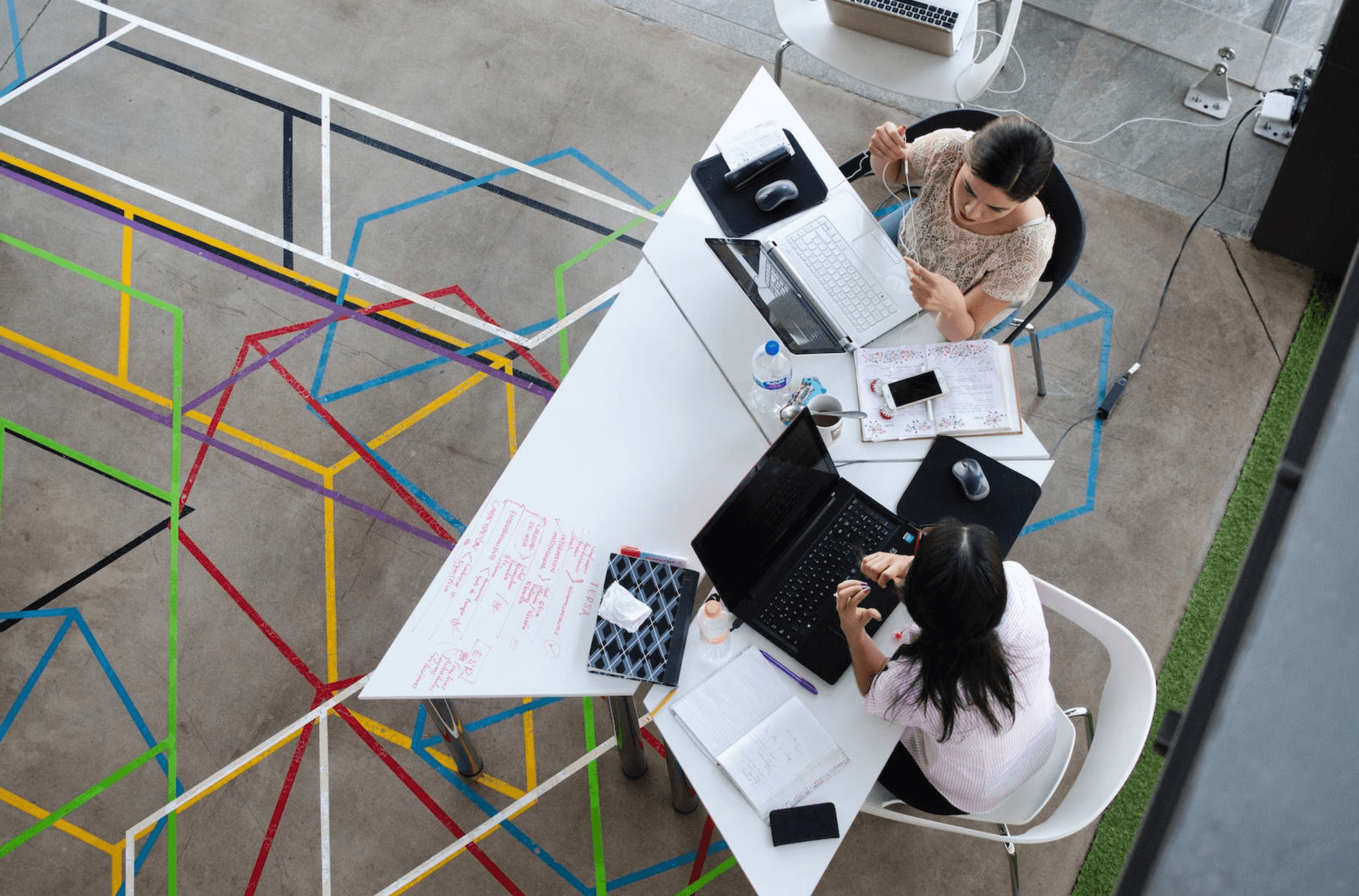
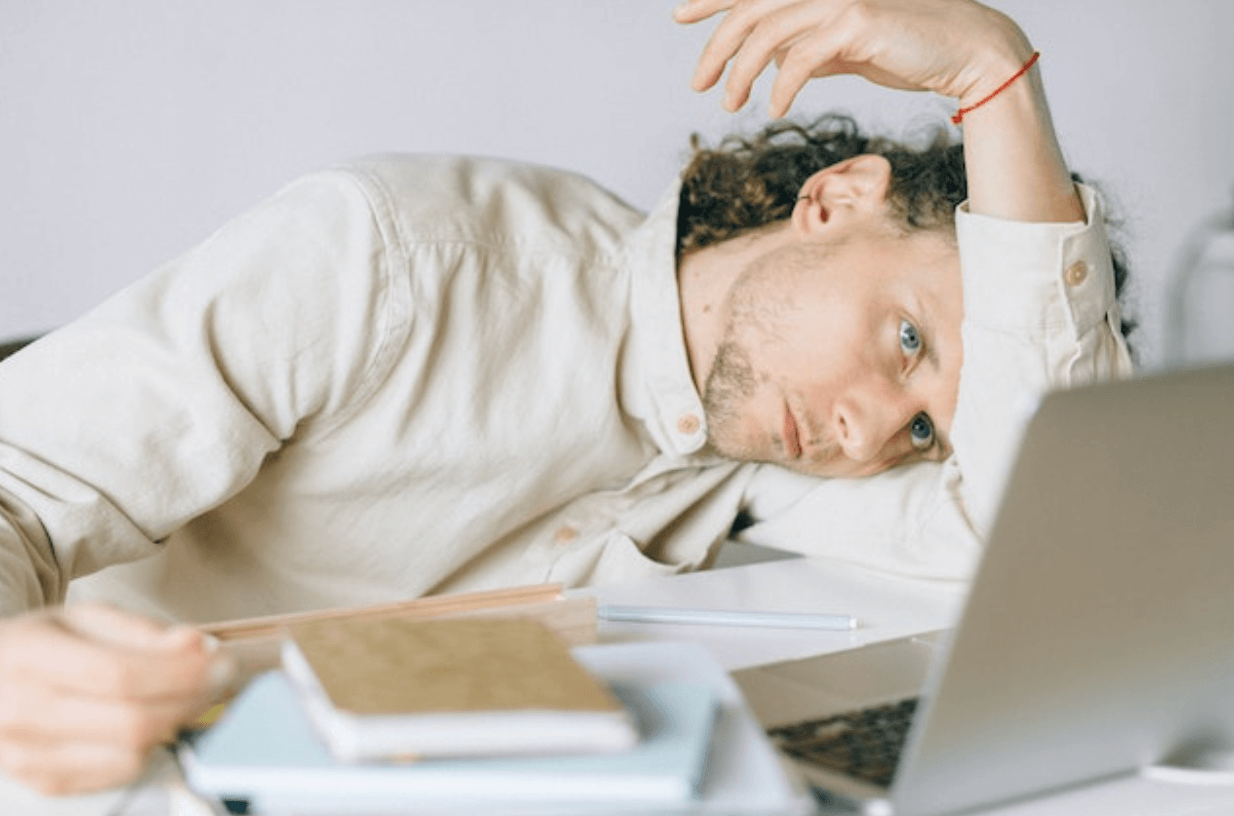



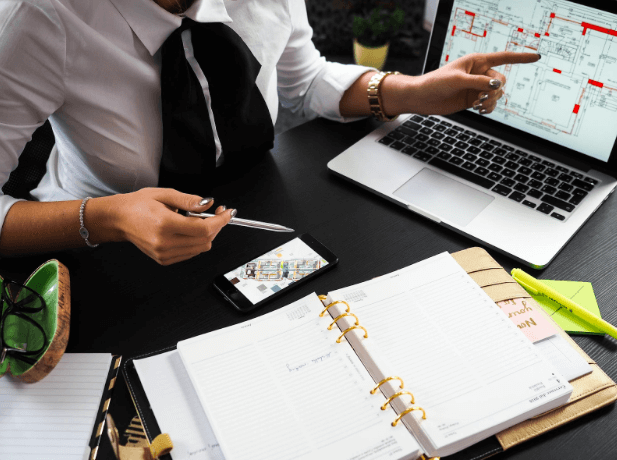










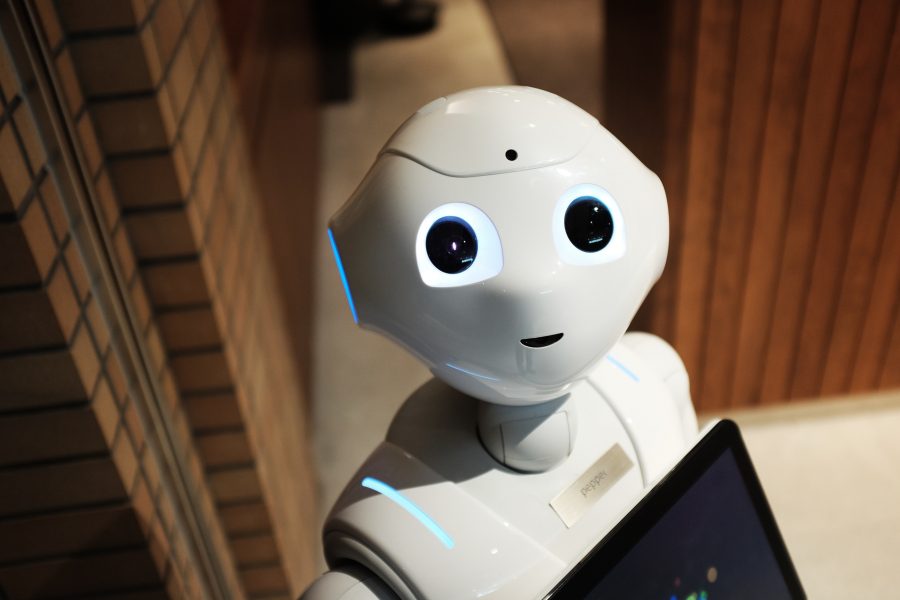
Leave a Reply