A Redditor on the /r/webdev sub recently posted a pretty neat trick that allows users to effectively blocking ads on Youtube.
How You Can Block YouTube Ads
Instead of downloading any sort of ad blocking extensions, all you have to do is add a period, i.e., ‘.’ After ‘.com’ in the URL.
Hence, instead of going to ‘https://www.youtube.com/watch?v=iSqulDQVtII’ URL, go to ‘https://www.youtube.com./watch?v=iSqulDQVtII’ to block all the ads on the page.
This works as a URL change that breaks the page in such a way that most (if not all) ads are removed. This includes also the video ads which interrupt your videos. The additional period messes with the hostname, and since there is no match for the hostname, the page can not load multiple aspects, such as ads. Besides blocking advertisements, it also works to block cookies and can be used to bypass new sites’ paywalls.
Also Read: AMD To Launch Improved Ryzen 3000 XT Desktop Processors
The simple trick works fine for both mobile phones and laptops. However, this trick doesn’t work on both iOS and Android.
Nevertheless, don’t forget that for many YouTubers, advertisements are the primary source of earning. So, before blocking all the ads, remember that if you don’t watch the ads, they don’t get paid. Nonetheless, Google will very likely patch this issue very soon.




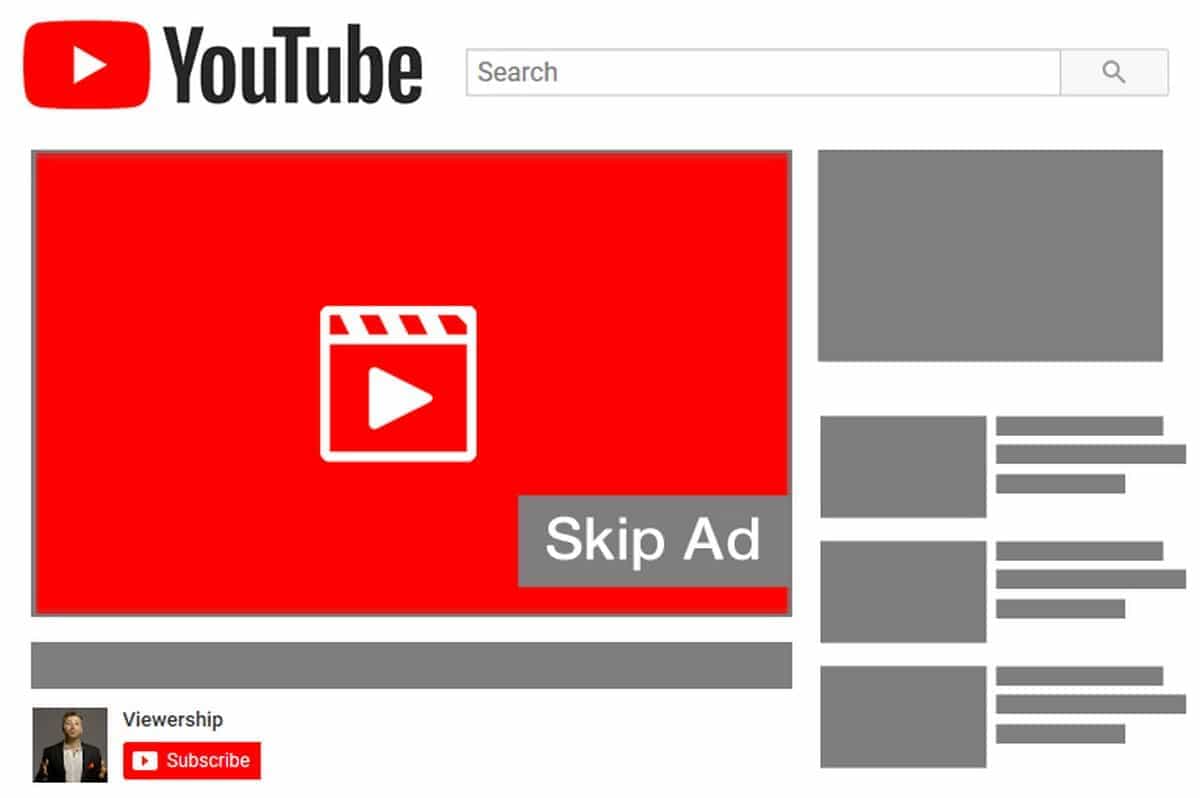
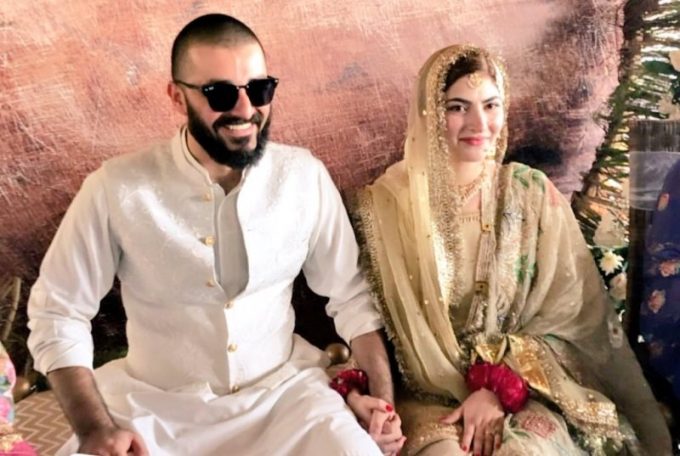


















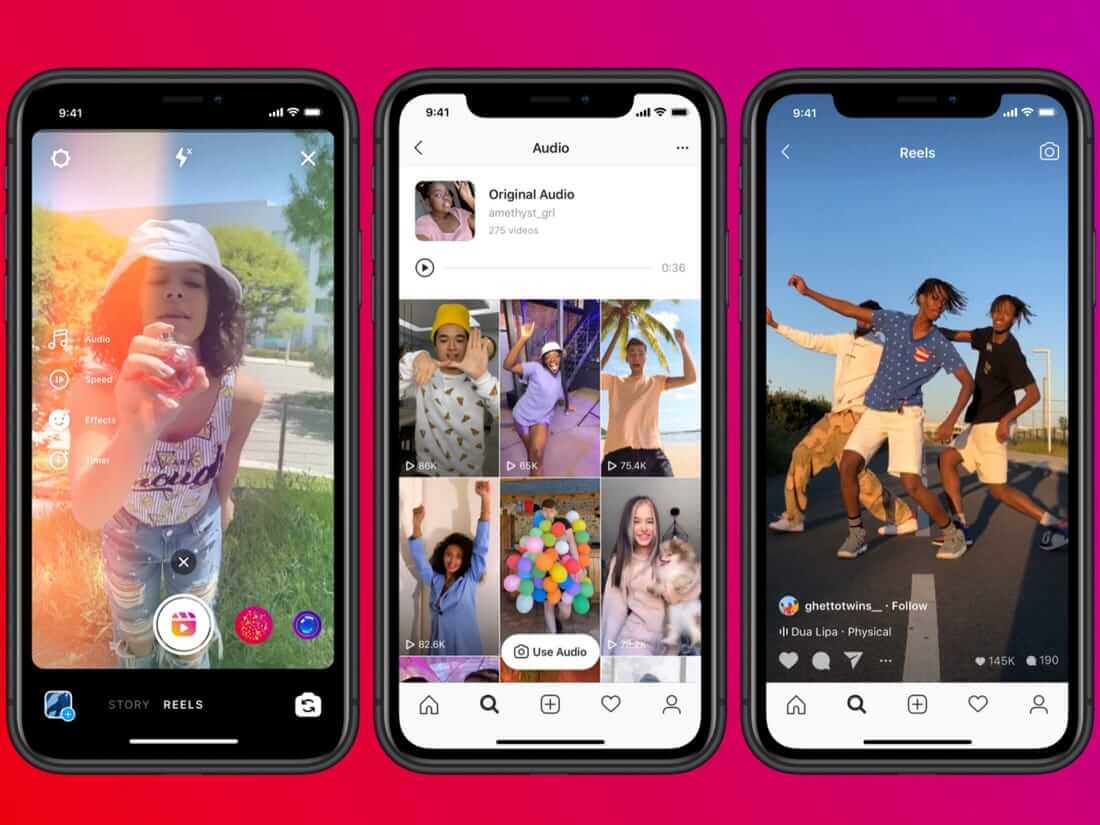

Leave a Reply