Click fraud is basically the act of illegally clicking on Pay Per Click (PPC) ads with no intention of doing business with the advertiser. It’s estimated that around 90% of all Google Ads campaigns are affected by click fraud, often referred to as invalid traffic.
Click fraud can be malicious or non-malicious. Non-malicious click fraud is mainly done by accidental clicks from customers and data-scrapers. Data-scrapers are softwares that scour the internet for data to feed different data companies, for example scanning for keywords or analysing search results. They can click on the PPC ads without malicious intent but still cost the advertiser money.
Malicious click fraud normally involves intentional clicks on display ads, such as banners, or falsified video views. This is often automated using bots or software designed to fraudulently host the ads and then generate the impression.
There are several prevalent motives behind click fraud;
- The website owner might use it to increase the site revenue since they earn about 68% of the total cost of advertising.
- Organised fraudulent networks can create fake websites designed to host ads and generate fake clicks and views on an industrial scale
- Clicks can also come from business competition who aim at stretching or exhausting the advertiser’s budget without reaching its desired demographics.
Click fraud has grown from a niche concern to a $35 billion a year problem for the digital marketing industry. Some industries see click fraud rates as high as 60%, while the average volume of fake clicks and impressions is around 15%-20%. This means that around 1 in 5 clicks on every paid ad is from a fraudulent source.
Since it’s difficult to manually click the ads repeatedly enough to cause some damage, the fraudsters usually make use of malicious bots, or software programs posing as legitimate web users.
How to Deal with Click Fraud
There are two ways you can block these malicious activities on your ad campaigns:
1. The manual method
In this way, you’ll have to identify the fraud clicks on your ads and then figure out the IP addresses that repeatedly click on your ad campaigns a suspicious amount of times. You can then add them to your IP exclusion list and block them from viewing your ad campaigns.
This is a very tedious method that involves understanding a whole lot of data points and entering web logs, which takes a large amount of time. By the time you’re done blocking individual IP addresses, a lot of damage would have been done already.
2. Automatic Blocking
This is a more convenient method that helps advertisers block click fraud on their ad campaigns. It does obviously cost some money to secure these services, but the amount is nowhere near what the click fraud costs. In fact, the majority of advertisers make their click fraud software subscription back in just a few days by blocking click fraud on their Google Ads
There is a growing list of click fraud prevention software available on the market, with many offering different unique benefits. It can be confusing if you’re trying to choose software to block click fraud, so we’ll take a quick look at how to identify the best option for you.
Choosing click fraud prevention software
If you’re searching for options to block click fraud you’ll most likely encounter ClickCease, Cheq for PPC, ClickGuard and PPC Protect.
These are the big names in PPC fraud prevention and they mostly offer a similar service. However, there are some important distinctions for you to consider as a marketer.
- Are you just running Google Ads, or are you also managing Facebook Ads, Bing Ads or any other digital ad campaigns?
- Do you manage ad campaigns on behalf of clients, for example as an agency or PPC manager?
- How much control do you want over blocking click fraud on your ad campaigns?
All of the main click fraud protection software providers block click fraud on Google Ads.
Those running ads on Bing/Microsoft will also find ClickCease, Cheq and PPC Protect offer solutions.
But if you also run ads on Facebook and Instagram, only ClickCease and Cheq currently offer this level of protection.
When it comes to managing multiple PPC ads for clients, as an agency for example, all of the packages offer support for this.
All of the platforms offer great insight into clicks, including device types, geo-location clicks and keywords most affected by fraud.
When it comes to control over your click fraud filters, ClickGuard does offer a lot of extra controls. These are mostly unnecessary for non-technical ad managers.
PPC Protect offers perhaps the simplest plug and play protection, while many feel that ClickCease offers the Goldilocks ‘just right’ level of fraud control.
ClickCease also has a nifty video replay feature allowing users to view user behaviour on their site. This can help to identify bots and other suspicious behaviour.
How much does click fraud protection software cost?
ClickCease starts from $47 per month with an annual subscription, or $59 per month pay as you go. They also offer a 7 day free trial.
ClickGuard offers the same pricing level, although their pricing gets more complex if you want more granular control over fraud filtering.
Cheq’s pricing is based on your ad spend, so you will need to contact them for a quote to discuss your requirements.
PPC Protect offers a two week trial and protection starting from $70 per month.
Conclusion
These are the most commonly used software for click fraud protection tools. There are pluses and minuses to all of them, although ClickCease is widely seen as the industry standard choice with the best coverage. PPC Protect is often regarded as the simplest option, while Cheq is the enterprise choice with the biggest coverage of all platforms.
If you’re running any form of pay per click ads, it’s worth checking out these click fraud protection software solutions with a free trial. This can give you priceless insight into how your ads are affected by fake clicks and impressions and, potentially, save you a lot of money.





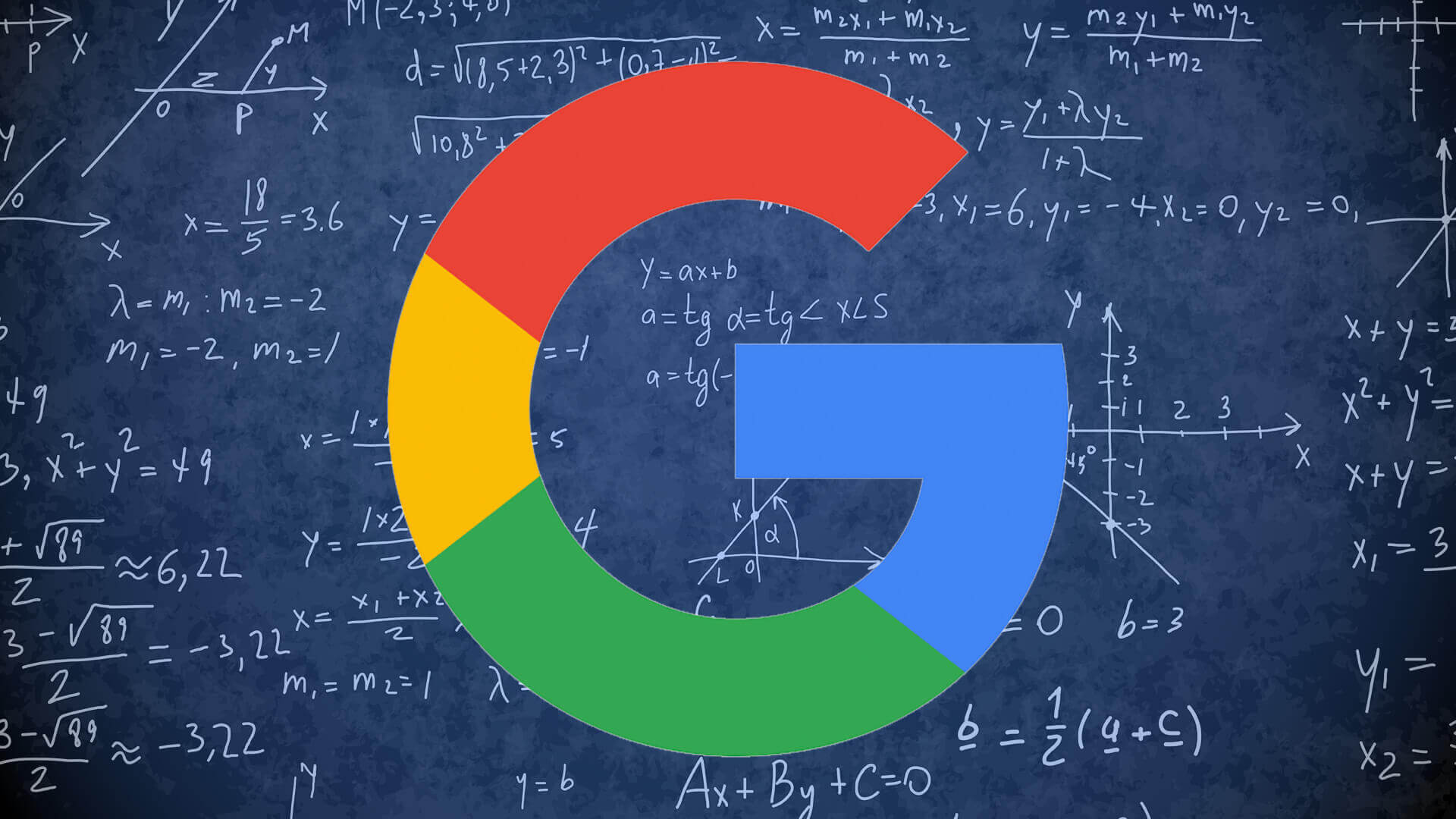


















Leave a Reply