Finally, the homepage of YouTube has been reshaped. The company when ahead and announced the update quite recently. YouTube has been redesigned to seemingly be more viable with a cleaner design that has provided to cater more density towards information while giving more room for the video and its title and other features. The feature provides an addition where you can add to the Queue as an option on the desktop version. Whereas it has also offered the option to stop the feature of suggesting and more.
The reshaped design rolled out recently and is focused on the desktop and tablet YouTube versions. Though yet the new reshaped homepage has not been presented on YouTube’s mobile app or website. Even though the company has affirmed that they intend to do soon as it requires time to adapt and create an iPhone and Android app that is well adapted to the new features. Google currently was on its way to developer a tighter and more compact display of text and imagery in its product granting its content to have more room to be displayed conveniently.
As an example, the makeover of the Google News in Search is used to provide news articles into cards rather than being comprised of a grouped up the headline. Such sort of changes surely does benefit readability while it also means there is lesser content viable on the page even before you have scrolled below. A similar scenario is with YouTube. But now the updated design has even fewer videos per row as YouTube now permits a longer video title and the ability to present larger video thumbnails making it easier to view what the video is all about.
The best part of the newly redesigned YouTube’s homepage is that it adds up to better and higher resolution previews. While it also gives much more space to the channel icons that are placed below every video. This helps the audience to quickly identify it from your favorite creators. All the changes impact in the homepage’s entire design/ outline some manner or the other. YouTube has also confirmed that it will go ahead and remove a certain of the content shelves so that more areas so that it organizes/arrange the videos channel and topic-wise.
The new Homepage yet presents a few of these same videos though they are not grouped into the shelves anymore. In its place, the new YouTube’s design presents a video on shelves such as in categorical forms if Breaking/ Top News. So that it makes better sense. In the meantime, YouTube is presenting its “Add to Queue” option to the desktop. Currently, the user can click on a button of the video thumbnail to either add the video to your watch-list to watch it later at your convenience.
While you can all do this while watching a video that has been minimized at the corner of your page. Queues are a handy way to rapidly build a playlist while being on the move. Even though this feature is not available for the reason to replace the option of creating a proper playlist as it not meant to be used to save for later viewing once added and completed the queue. Since YouTube shared in regards to it that the desktop queue is erased once the browser is closed. That would mean that the saved videos to view across the devices would require to be added to the “Watch Later” button/ option.
Another new feature that has made the jump from a mobile to a desktop feature. Earlier this year YouTube rolled out a series of changes that permit the users to attain more control over which videos are to appear on their homepage and in their up next suggestions. This is powered by algorithms. Recently it has also introduced a “Stop Suggestion” as well that is provided in the form of a button that permits you to stop or begin the videos from a specific channel. And the same is provided as a feature on a desktop which is the “Don’t recommend channel”.
You will be introduced to these features that are residing under the three-dot menu that will be able on the homepage. A single click and it channels the videos and you won’t require to hit the YouTube homepage again. Even though this is not a full “block” button as the videos yet can reside in the searches or than in the trending tabs or even if you visit the channel directly.





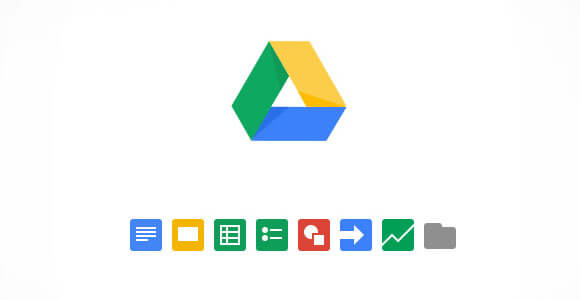















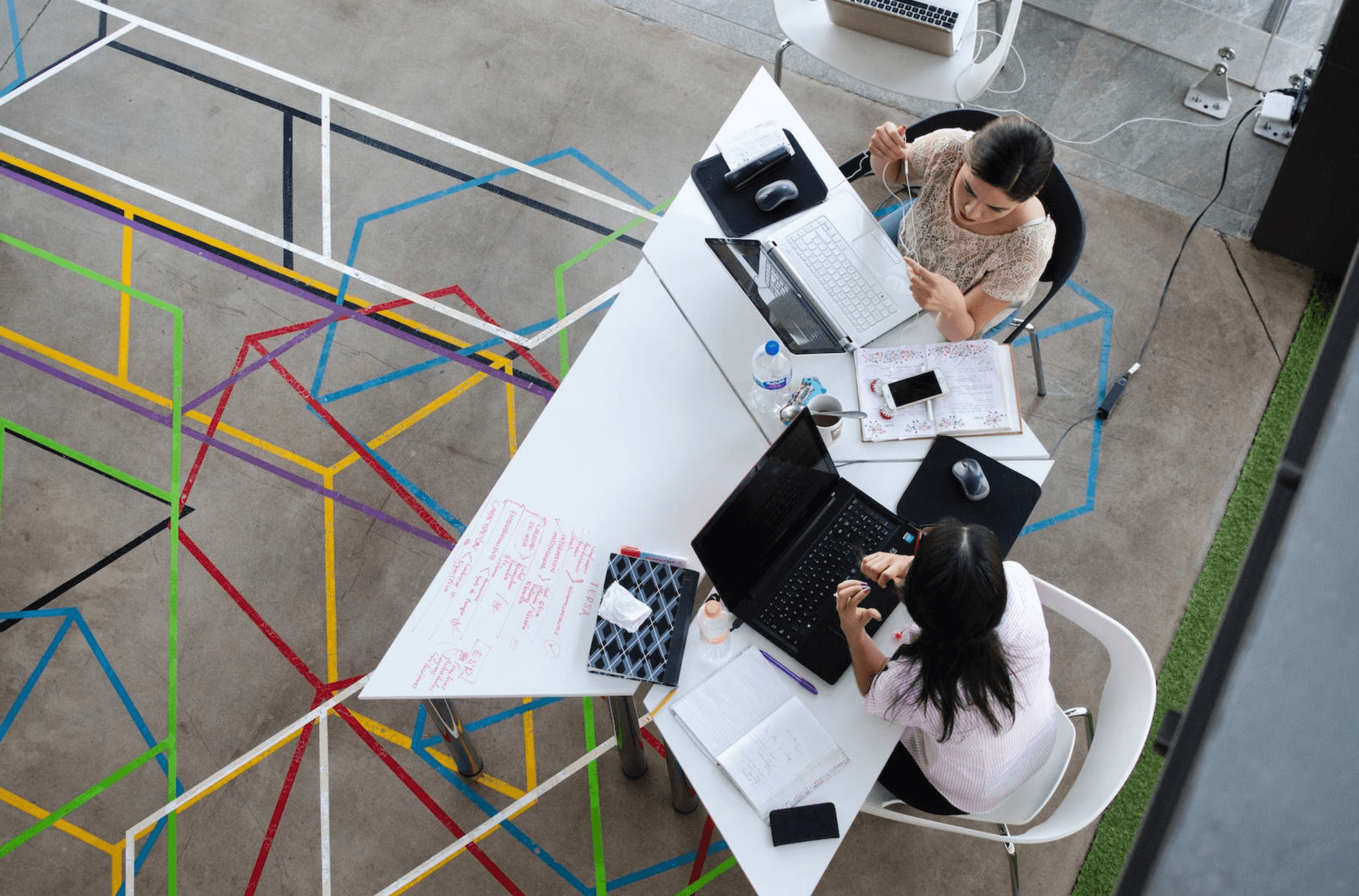




Leave a Reply