Editing a PDF is one of the trickiest things. Not everybody knows the complexities involved in it. You may find a number of guides telling you how to edit using a particular software or tool. Some even suggest paying for the premium package. But is it worth it? To edit a single page of your PDF file why would you go for a monthly package? So, the best solution lies in getting prepared to work and think out of the box.
Here are some most effective ways with which you can edit your PDF quickly and efficiently. Let’s begin the read.
Go Online
The first thing that you need to do is to open your browser and instead of writing” ”How to edit a PDF” do type the keyword “Free Online PDF Editor”. This is the query that is going to get you closer to your desired PDF. Now as per the Google rankings, only the best one resides in the leading positions of the suggested list of tools. You have to open the tabs of the first three links. Now check which one offers the easiest and simplest method to follow.
The Chosen Tool
For instance, you have selected PDFescape as your editor. Now first you have to click the button “Use Free”, present at the top right corner of the page. It will take you directly to the free window.
The new window will show you multiple options out of which you have to select the one with the title “Upload PDF to PDFescape”. This Getting Started window gives you the first step to upload your file which is needed to be edited.
Once you like the button, a small window will pop up showing you a mini drag and drop window along with having three more options. You have to choose the button “Choose File” to navigate to your computer to get the file that needs to be edited.
Now your file will be ready to edit in the online tool with all of its available options. You have to click the “whiteout” button if you want to add images and pictures in the file. You can add any kind of graphics and images if you want to support or enhance the look of your document.
Now you have to drag your mouse to the words that need to be omitted. You have to click and drag the mouse to select that word. Once the word is selected click the “White Out” button present at the left side of the tool. It will remove that words and add a white color in the space.
Now if you want to add some text you have to select that particular area and click to the “Text” button present at the left side.
Once completing your editing, you have to click the “save it” button. Every tool has a different symbol to mark the button. You can hover the mouse pointer of the tools to read their label in case if you are not sure.
Wrapping Up
This is the basic method to apply to edit. If any tool has a different procedure it will have tutorial steps present within the tools as well to guide the users. You sure will not face any trouble editing your PDF. Simply pick the most appropriate tool for your PDF and enjoy editing your files. If you have a lot of files to edit you can go for a premium package as well. With premium packages, you can have a great variety of options to use.
























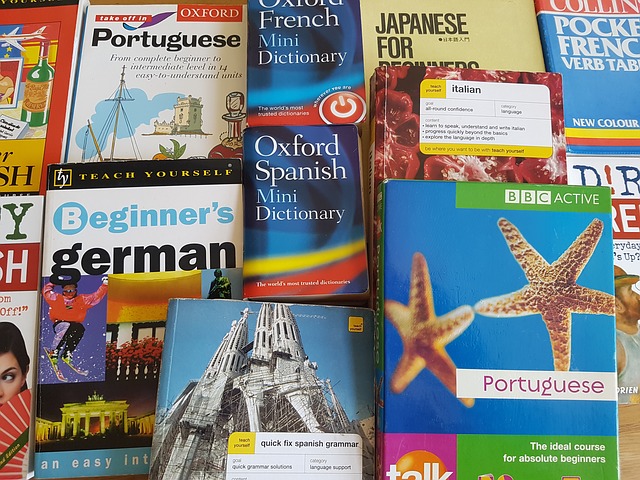
Leave a Reply