I think that the presence of apps—especially free ones—is probably the best thing about smartphones. The second best thing? App updates. Whoever popularized updates should be given a medal. These updates make sure that you get additional functionality for your smartphone without needing to trade in your unit for the latest model in the market. Is there a better deal than that?
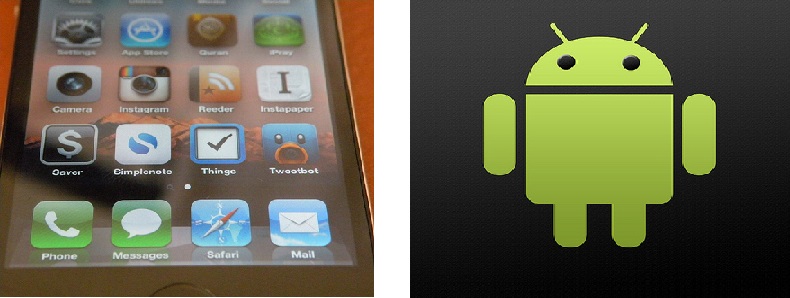
image source: credits to http://www.flickr.com
Here are four productivity apps that have received important updates these last few weeks:
Evernote (Web, Mac, iOS, Android and Windows Phone)
Once again, Evernote shows us why it is still one of the most popular productivity apps in the market. Introducing Reminders, Evernote’s answer to the need for the much-requested to-do list functionality. It’s easy to use, just type in your reminder like you would any other note, then tap on the alarm clock icon that’s located at the upper corner of the note on Mac and Web, and at the bottom of the note on iOS and Android. You can also select a specific date and time for your deadline as needed. You’ll receive the alarm across all your Evernote accounts, with the option to receive email notification as well. Each reminder is notebook-based, and it’ll automatically be pushed to the top of your notes, under the Reminders section.
For ideas on how to maximize this new feature, check out the Evernote blog!
RingCentral (iOS and Android)
RingCentral business phone users will be happy to know that you can now send a fax message straight from your smartphone. Thanks to the new CloudFax integration, you can select a file from your Dropbox account for sending via the RingCentral app. They continue to make business calling easier and more efficient by allowing you to start a conference call on your smartphone and invite participants through business SMS or email. There’s even a call-quality indicator to let you know if you need to look for better signal to get a clearer connection.
Take a look at the RingCentral blog for more details about their new updates!
Gmail (Desktop, iOS and Android)
Been waiting for a hassle-free way to organize your email? Gmail’s new inbox does it for you. Instead of having just one main folder where all your messages are lumped together, Google introduces the concept of tabs to sort your mail in specific categories: Primary, Social, Promotions, Updates and Forums. So now, you don’t have to scroll through the slew of Facebook notification messages and Groupon digests just to locate that reply from your friend. You can choose to activate only the tabs that you need and program senders to go straight to a specific category.
Google has also added more notification options, allowing you to limit notifications to all messages, only the important ones or none at all, based on each individual email account.
Feedly (Web, iOS and Android)
We’re counting down the last remaining days before Google Reader officially shuts down. Thankfully, there are a number of apps poised to take its place, though my personal pick is Feedly. It’s easy to migrate your Google Reader data to your Feedly account, and once it’s all there, it’s even easier to add more content. One of its updates is the neat, Reader-esque list view, which makes scanning more efficient, particularly on the mobile app. There are also better recommendations seen in the “Today” section, along with additional sharing options.
The folks at Feedly just announced that they are in the final steps of transitioning to its own servers, so we can expect to see even more changes in the next couple of months. Head on to the Feedly blog to find out what other features are in store for us this year.





















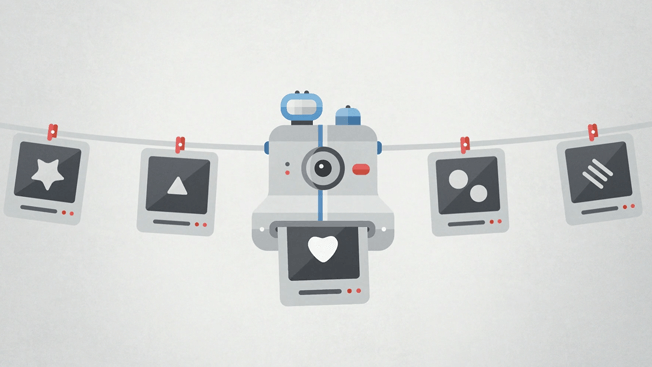

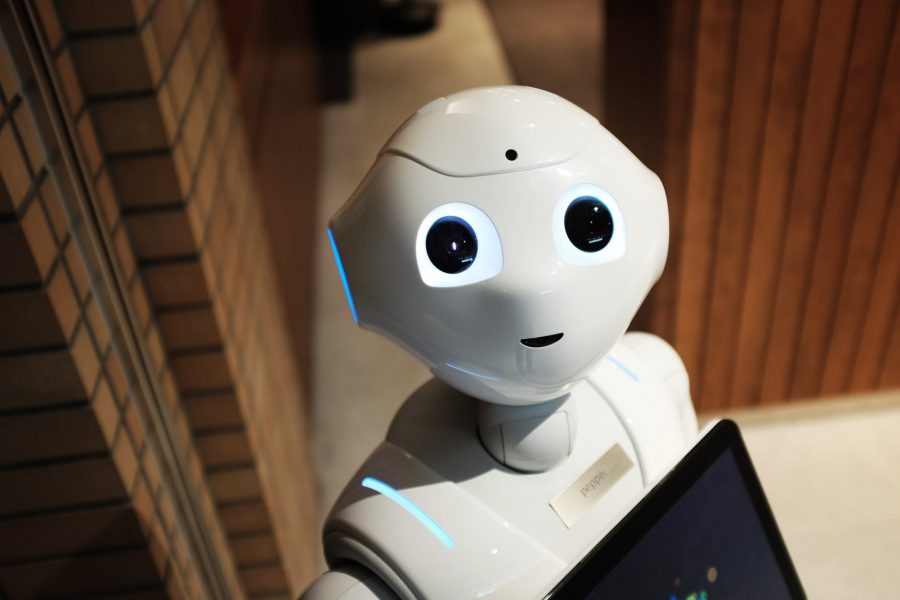

Leave a Reply