The smartphone industry is among the biggest technology sectors these days. As digital devices, they can be affected by various security problems. Smartphones are exceptional, because they work like a small computer. Users have plenty options to install various apps into their devices. There are more than a million of apps that are available out there, although not all of them have good quality. There are different apps, such as personal identification and financial software. Due to many apps available in the market, so security factors are a must. Mobile operating systems come with built-in security, but it is often not enough. Digital attacks can occur in many forms, so it is important that our device is fully prepared for any kind of attack. Your smartphones are often filled with a plethora of critical personal information, such as work document, personal details, pictures, notes and emails. Problems can happen when outsiders have access to your Wi-Fi networks of your home or workplace.
People will also know about your contacts, appointments and calendar. Because there’s so much information in your devices, they can become an informational goldmine for many thieves. There are risks that your smartphone will be stolen or lost. Even if it is not stolen, people could also get your data through Internet traffic. This is especially if you share the same wireless network with the potential thief. Your passwords could be sent unencrypted in the WiFi network, due to improper security settings. It means that people will be able to access your email, social media and online payment accounts. It is important that you prevent people from sniffing your wireless network. It is important that people won’t be able to gather your information, even if the individual is authorized to access the same WiFi network. Because you are able to install various apps, it is also possible that your device will be infected by malware and viruses. Your smartphone could harbour these malicious codes, which can potentially infect other mobile devices as well.
For Android devices, it is important that you set up screen protection, such as password, PIN code or pattern lock. It is a good thing that you also set up display timeout. When the screen is switched off, the lock will be enabled. So when users want to use the device, they will need to unlock the device again. This may seem like a trouble, but should be performed in a high traffic area, where people could quickly access your device to see something. For iOS devices, users are also able to use PIN code and password. Users are able to customize these PIN codes and passwords regularly, so it will make harder for people to access the device. Users also can allow the iOS device to erase all data when someone makes 10 consecutive failed attempts to unlock the code. This solution should prevent the information from being stolen in many situations. It is also a good thing if you are able to perform remote wipe on your iOS device.























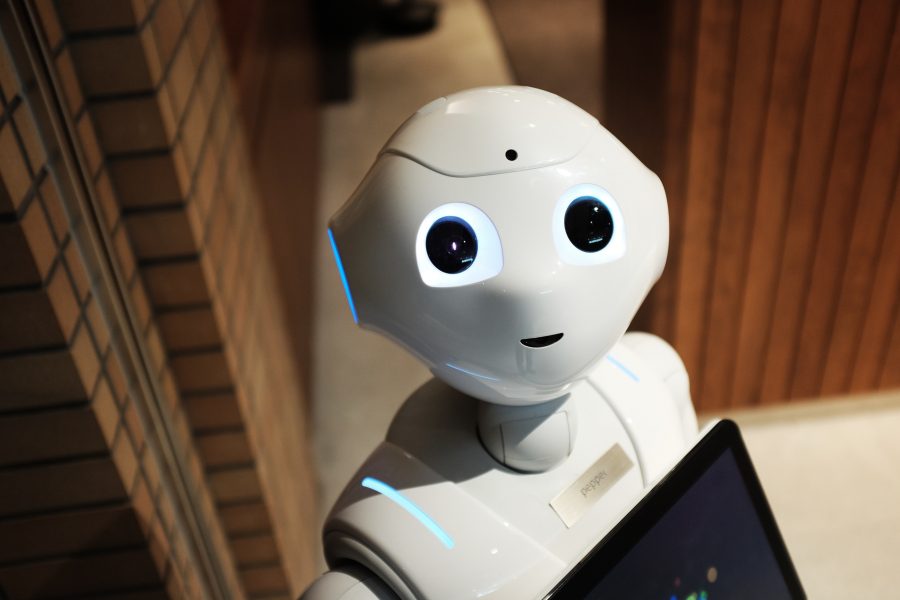
Leave a Reply