 Thanks to software like Microsoft Excel, managing a virtual office or any other business has been made much easier. From quickly importing contacts and laying out data on spread sheets to sharing work securely with clients, there are plenty of ways Microsoft Excel can benefit your work and business. For many years, Microsoft Excel has been aiding millions of students and entrepreneurs with their tasks whether in business or school.
Thanks to software like Microsoft Excel, managing a virtual office or any other business has been made much easier. From quickly importing contacts and laying out data on spread sheets to sharing work securely with clients, there are plenty of ways Microsoft Excel can benefit your work and business. For many years, Microsoft Excel has been aiding millions of students and entrepreneurs with their tasks whether in business or school.
“But why is it always Excel that people want to hang on to? Why is it so useful that it seems to drive a huge portion of business processes in companies large and small?
I think a large part of its appeal is the low barrier to entry – it’s pretty easy to create a simple spreadsheet. It’s easy to learn the basics of how to add fields and other simple functions. And it’s easier to format than Word. All this despite a fairly unintuitive UI.” (Stevi Deter)
Excel is a famous spreadsheet program that can be utilized for organizing and analyzing data, creating charts, developing materials, and many others. If you are thinking about installing Microsoft Excel, you might be keen to know all about the advantages of this software. Here they are.
Capacity
One of the main advantages of incorporating Microsoft Excel into your business is that you will be able to import, organize, and explore data sets quickly and easily within spreadsheets. You can create spreadsheets up to one million rows long and have 16,000 columns. Its ability to import large amounts of data and store huge number of tables and other information allows users to analyze, manipulate and study them all at once.
Charts and Tables
Another exceptional use of Microsoft Excel is with the creation of scatter grams, bar graphs, and pie charts. Excel also offers a wide array of formatting options which include style, color, and layout. These options ensure that users are able to create the most attractive charts and well-appointed reports on a spreadsheet. Microsoft Excel also allows you to spot important trends or find exceptions in your data by applying conditional formatting. There are various ways your data can be represented, from color gradients and heat maps to data bars and icons.
Security Guaranteed
Excel Services ensures your data is protected, even when you share spreadsheets with others. Microsoft Office SharePoint Server is a handy tool you can use to transfer data to another person. It transforms spreadsheets into secure HTMLs, allowing others to view your data via a web browser. Those viewing the data can even interact with the spreadsheet by adding in their own information or editing current work. Both people are able to navigate, sort, filter and add information instantly.
Ease of Connectivity
Merging or connecting various spreadsheets is fast and easy. “Several spreadsheets can be linked to one another using Excel. For example, if sales department data is in one spreadsheet and marketing data is in another, the two spreadsheets can be linked without retyping the information. Link the information by calculating the cells of one spreadsheet with the cells of another. The final result will be the combination of the sales data and the marketing data. Be aware that if the information in one spreadsheet is changed, the final result will also change.” (Hunter Taylor)
Excel on the Go
It is also possible to use Microsoft Excel on your mobile and iPad, thanks to the specially designed Excel app. Now, you can take your work with you wherever you go. Using the app also allows you to show spreadsheets and data to clients on your iPad without having to bring your laptop along to a meeting, logging on to a PC or transferring your work to a USB in advance.


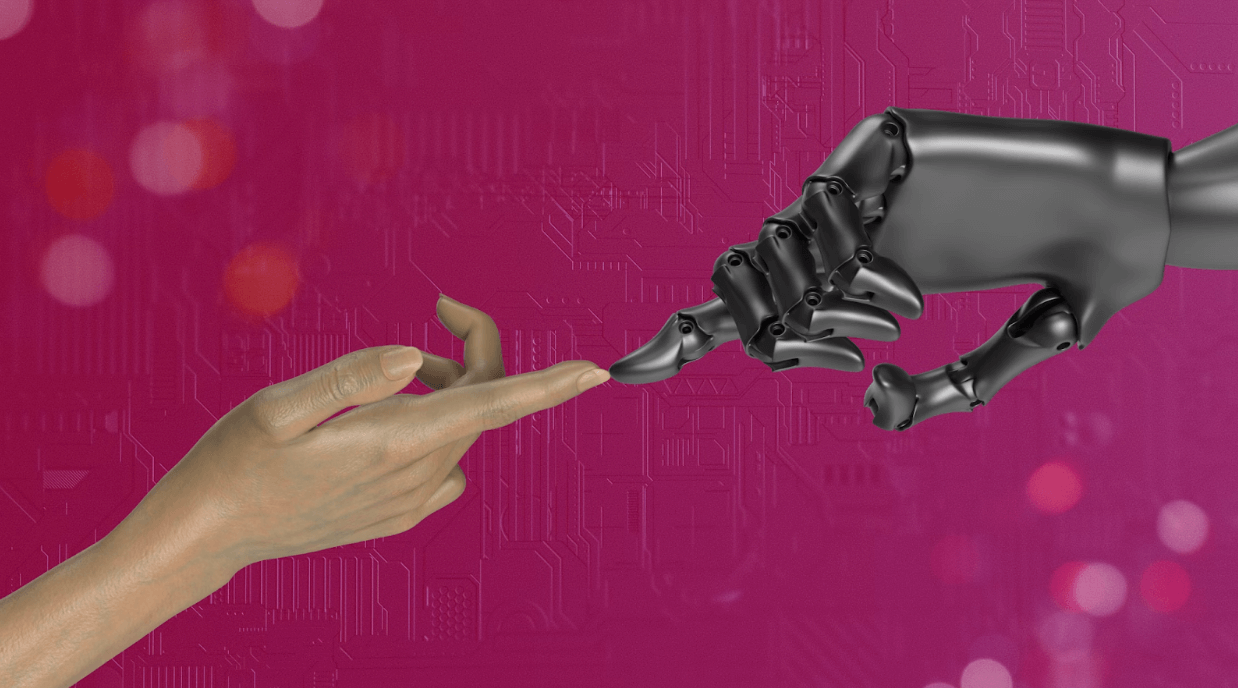

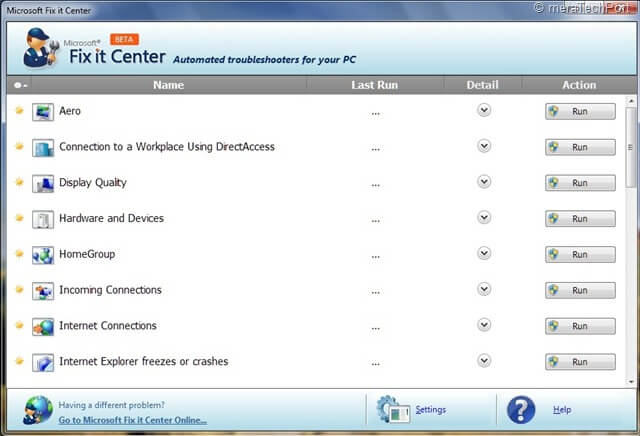




















Leave a Reply