Are you always overdrawn? Do your cheques often bounce? If you have trouble keeping your finances in check you might want to consider downloading a smartphone app to help you, Checkbook is an Android App that lets you manage your money as you go, deducting purchases, adding income and processing transfers. Designed to help you avoid costly account slipups and overdraft charges this app relies on simple screens and uncomplicated options, these features allow you to do what you need to do without being bogged down by superfluous functions.
Initial setup of the app requires some patience and the menus aren’t as logical as you might be used to or have come to expect. Adding new account options takes precedence over adding a transaction, even though you would probably expect to need to perform the later more often.

The app is completely manual. You may think this is a disadvantage but for the security conscious, being able to manage your money without handing over your precious account information is really a good thing. Of course this leaves room for human error and discrepancies between your bank statements and your mobile ledger. To remedy this potential issue, the app allows editing of any transactions meaning you can make a quick note of transactions as they happen and then go back and add more details as you wish.
True to its stated aim, Checkbook does get around slow account updates which may leave you accidentally in the red due to miscalculation and it does put the power in your hands as you can accurately record what you spend, as and when you spend it. If this is important to you – the sometimes tedious manual input is worth it.
You can also make a list of scheduled transactions, such as debits and other payments that will be deducted from your account when they are due. View all your upcoming transactions in one simple screen with those not yet processed highlighted in red to give you an accurate indication of the amounts you can expect to have deducted.
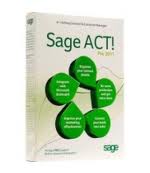
A vital function that Checkbook does take into consideration is exporting your transactions into a spreadsheet to be kept as part of your traditional financial records. You will need to install applicable software on your desktop to be able to perform these exports but you can select any range of dates meaning that this app is not only a useful management system but a handy record-keeping solution too.
Although you can have multiple accounts on one app, it only works on one phone and cannot support joint accounts and access from more than one device. Additional settings include keeping your account info private by adding a password that needs to be input before launching the application.
Price: £0.61/$0.99 Developer: Digital Life Solutions
This guest post was supplied by a Guildford, UK based company called Acuity, Acuity offer IT Training and a very good Sage Course.

























Leave a Reply