Troubleshooting errors or device problems? Microsoft Fix it Center finds and fixes many common PC and device problems automatically. It also helps prevent new problems by proactively checking for known issues and installing updates. It helps to consolidate the many steps of diagnosing and repairing a problem into an automated tool that does the work for you. It personalizes solutions for your device, showing you only what pertains to your hardware and software.
Click and fix Common PC errors and device problems
- Your CD or DVD drive cannot read or write media.
- Internet Explorer freezes or crashes.
- Problems with sound and audio or no sound.
- Daylight Saving Time (DST) and Windows Time Zone.
- Diagnose and fix Windows Firewall / Security service problems.
- Diagnose and repair Windows File and Folder problems.
- Improve performance, safety and security in Internet Explorer.
- Printing problems and printing errors.
- Video freezes or crashes in Internet Explorer, Windows and media players.
- Windows Photo and Slideshow problems.
Microsoft Fix it Center Features:
Easy
Microsoft Fix it Center makes getting support easier than ever, with tools that help solve the issues you have now and prevent new ones.
- Easy to Install and Run: Easy-to-use wizards will guide you through the set-up process and help you anytime you need support.
- Automated: With automated troubleshooters, Fix it Center helps solve issues with your PC, even if you’re not sure what the exact problem is. Fix It Center scans your device to diagnose and repair problems, then gives you the option to “Find and fix” or to “Find and report.
- Preventive Care: By helping you find and fix issues before they become real problems, Fix it Center helps keep your PC running smoothly and automatically downloading the latest solutions.
Relevant Solutions
Microsoft Fix it Center personalizes solutions for your device, showing you only what pertains to your hardware and software.
- Personalized for your Device: By scanning your PC and devices to detect which hardware and software you are using, you get more personalized support with Fix it Center.
- Relevant Answers and Advice: Because Fix it Center keeps track of your devices and settings, you get only the help, solutions and articles that are applicable to your needs.
Puts you in Control
Microsoft Fix it Center gives you an easy way to stay in control and support your devices.
- Customized Settings: You choose the settings and level of automation, so Fix it Center fits how you want manage your devices.
- Manage Multiple Devices: With a single view of all your devices, it’s easy to manage multiple devices from one view. You can even manage them remotely.
- Recordkeeping: Now you’ll also have a record of all the updates and repairs that are made on each device with the continuous report in Fix it Center.
Download : Microsoft Fix it Center 1.0.100.0




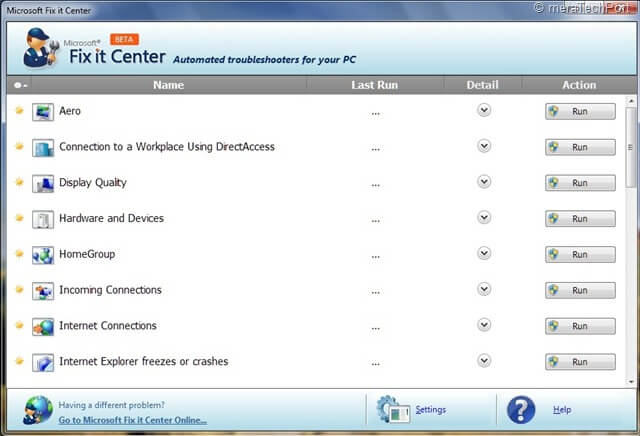

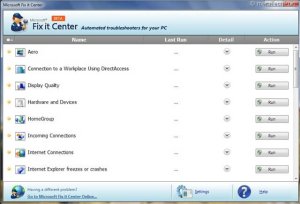
















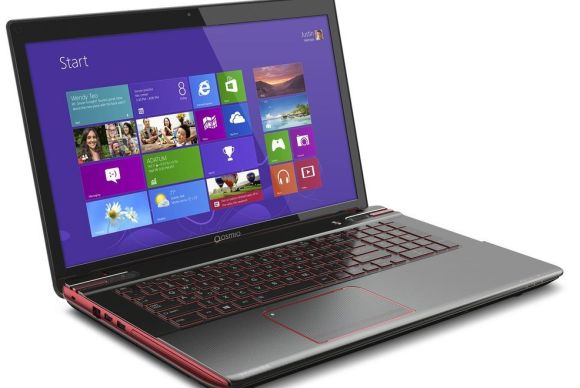

1 Comment