People often complain about their computers for all sorts of easily avoidable problems, as any IT guy will tell you. Want to know how you can get the most out of your computer? Well, you are in luck, just keep reading for some simple tips that will help prolong your computers service life.
Everyday maintenance
For a lot of people this is a particularly big issue, as they don’t lift a finger to ensure their computer keeps working properly until it suddenly stops working. With others it begins and ends with wiping the monitor clean and giving the old keyboard a few “slaps” to clear all the dust and debris caught between the keys. If you want to ensure a long service life of your computer you will have to remember to perform a few simple tasks regularly. These include:
Cleaning the dust built up on the cooler
Turning of the computer when it’s not in use
Opening the tower from time to time to clean the dust inside
Installing a good anti-virus and updating it regularly
Staying away from shady emails
Don’t agree to any additional installations when downloading a program (toolbars and the like)
Performing regular system-backups
Saving important files on an external medium as a precaution
Replacing parts regularly
The peripherals, your mouse and keyboard, are the things you will mostly be in contact with and as a result of their frequent use they will develop substantial wear and tear after a while. Even if you are very careful (you don’t slam the keyboard when playing video games or spill soda on it) the peripherals will need to be replaced after a while. There are tons of options and these are generally the least expensive parts of your computer system so replacing them regularly won’t be much of a hassle.
Concerning internal parts housed in the tower, the cooler is often the first thing to go after the computer has been in use for a while. As such you will need to replace it once you start experiencing problems. These problems will often manifest as a simple computer shutdown, as it slowly becomes overheated. At first it will start shutting down at random as you work, but when the cooler completely dies it won’t even be able to load your operating system before shutting down. You should replace the cooler immediately if this happens, and a good way to go is to buy a bigger/stronger cooler so you’ll have less of a hassle in the future. To prevent sudden shutdowns you can also consider a UPS purchase and buy some UPS replacement batteries every few years, as detailed in the next section. You should be on the lookout and perhaps have some spare parts, particularly RAM memory slots, coolers, peripherals and cables.
Of course, seeing as how computer technology makes giant leaps forward every year, you will need to upgrade every now and again in order to stay ahead of the curve. This doesn’t mean buying a brand new computer every few months, but you can certainly look into getting a new graphics card or a bigger hard drive (an external one perhaps) from time to time.
Get an UPS/UPS replacement batteries
This is the one thing where a lot of people drop the ball. A UPS is basically a big battery within a plastic container. Maintenance is pretty simple and all you need to worry about is getting new UPS batteries when the old ones give out – usually 3-4 years with proper maintenance. New UPS batteries will keep your computer running smoothly during black outs, fluctuations in power output like periods of low power, sudden surges and the pesky short power outages that can last as little as 10 seconds but will cause the computer to shut down. It’s more than just keeping your unsaved work, all the internal parts will have a much longer service life if they are constantly fed a steady level of power and they won’t get fried when lightning strikes or when a power suddenly kicks back in after a blackout. UPS batteries will last you the longest if you keep them away from moisture, very high or low temperatures and don’t let them fully deplete. Basically if you can be comfortable in a room wearing light clothing, your UPS batteries will be just fine.
There you have it folks, some simple everyday maintenance, a little bit of common sense, a few upgrades here and there and a working UPS battery will get you a long way before you have to buy a new computer.


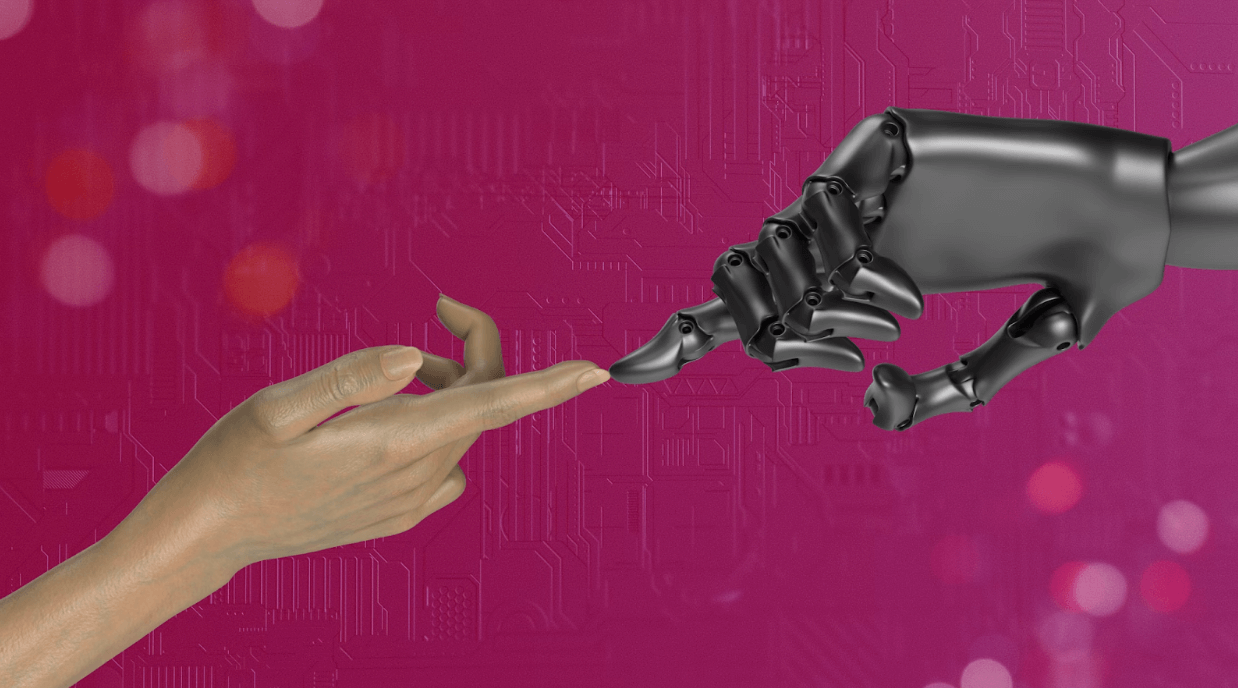





















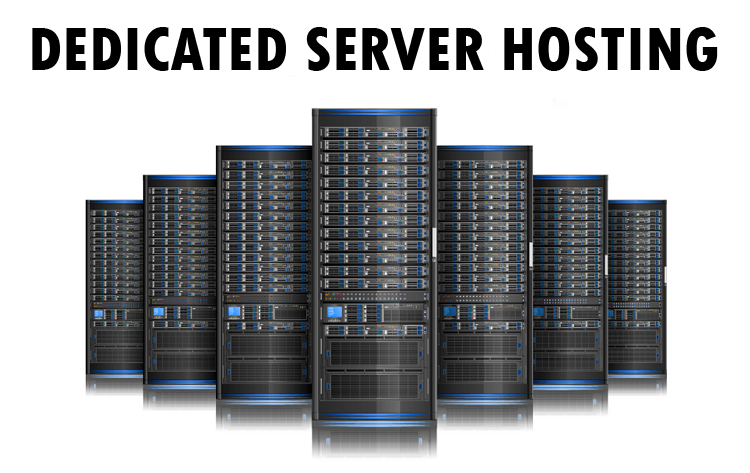

Leave a Reply