If you’re anything like the average person, you probably spend a large percentage of your time at work replying to emails and managing your calendar. You probably also wish you didn’t have to spend as much time on them so you could actually get to all of the other things you need to get done each day. Well, take out your lightsaber (OK, it’s really just your index finger) and learn some shortcuts that will make you feel like a Jedi Master when it comes to using Outlook.
Let Your Calendar Read Your Mind
Entering appointments in your calendar doesn’t have to include picking specific dates and times. Especially if you have a very appointment-centric job, you’ll benefit from knowing that you can type in just about any sensible abbreviation and Outlook’s calendar will figure out what day and time you’re talking about. Try typing “2p” and “next Wed” instead of typing in 2:00 p.m. or the exact date of next Wednesday.
Check Outlook … Without Outlook!
If you’re away from your computer or even your smartphone, you can still get into some of your Outlook data. Just use the Outlook web app from any Internet-connected device and you’ll be able to read and reply to emails or check your calendar. That way you can catch up with work emails from your spouse’s phone or computer, or even borrow a friend’s while you’re out if you left yours at the office.
Let Your Fingers Fly
Moving your hand back and forth between the keyboard and mouse (or track pad) can eat up your valuable time, so learn the keyboard shortcuts for the tasks you complete most frequently. For example, use Ctrl+2 to switch to view the calendar and Ctrl+1 to switch back to viewing your mail. Ctrl+Comma and Ctrl+Period switch to the previous and next messages, respectively, so you don’t have to return to your inbox between each one. Use Ctrl+R to reply to a message, and don’t forget to hit F7 to run the spell check before you send an important message!
Perform Reconnaissance Missions
Computer crashes happen, and they could leave you without any of your Outlook mail, contacts or calendar appointments. This doesn’t hold a Jedi Master back, though. There are tons of data recovery services that can help you get back information you thought was gone forever. This helps you keep going with your work without missing a beat. Most types of data can be recovered, so try this before you resign your Jedi Master title!
Know Whether Your Emails Have Been Read
With the help of email tracking, you can receive receipts when your emails have been received and read. This saves you from the hassle of wondering whether someone got an important email. If you haven’t gotten a receipt and the recipient really needs to know the information, you’ll be aware of it so you can pick up your phone and make a quick call. You can turn this on for just one message through the Options and Tracking menus in that message.
Of course, these are just a few of the tricks you can put to use in Outlook. The program itself is incredibly sophisticated, and there are all sorts of add-ons that you can install if the particular task you want to do isn’t possible in the existing programming. Once you’ve mastered the basics and they’re second nature, start exploring even deeper to become a Jedi Grand Master and save yourself even more time at work!





















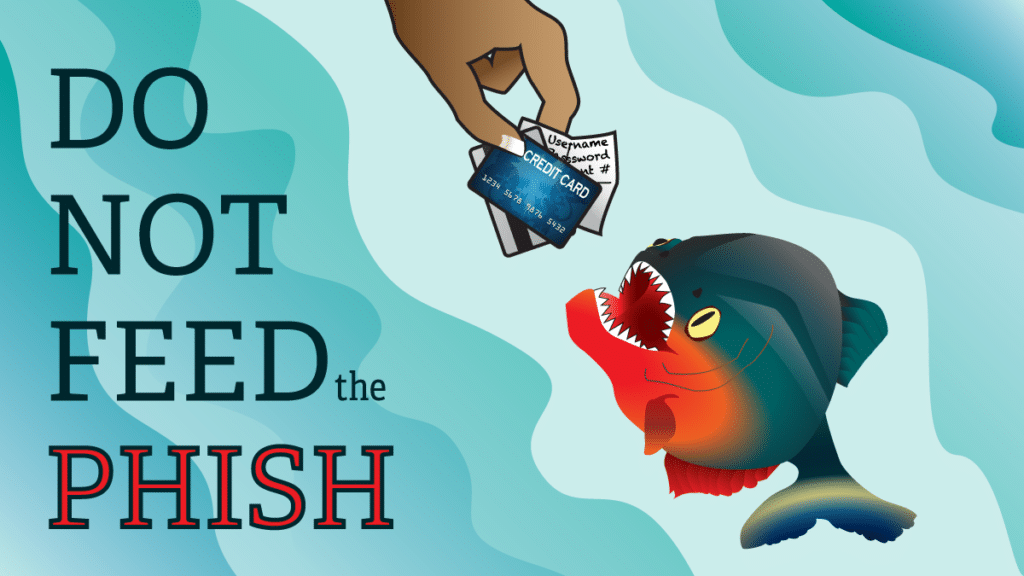

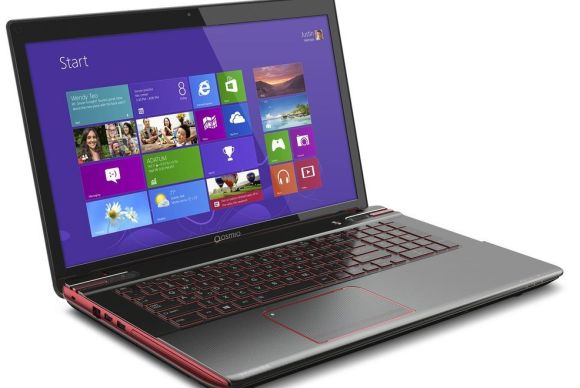
Leave a Reply