
In the world of GPS systems, a lot has changed in recent years. GPS devices used to all be stand-alone, and very expensive. Today, the iPhone and similar devices have made it possible to have a GPS system as an application, which makes it cheaper and more convenient. The Magellan RoadMate 2.0 is a step up from the first version, and at a price of $79.99, it offers an affordable option for getting live directions and location status.
Firstly, the application has some hardware and software requirements. It will only function on the iPhone 3GS or 4. The operation system needs to be iOS 4.2 or greater. This mobile GPS navigation application is a worthwhile purchase if you have the necessary hardware. All that it takes is the 1.35 gigabyte download, and you’ll have one of the best GPS applications on the market.
The application, once downloaded, opens quickly. The first remarkable thing is the surprisingly clean interface that is not only easy to navigate, but soft on the eyes. The application responds rapidly to touch. The speed of the program has proven to be one of its best aspects.
In comparison with the earlier version of the same application, and in comparison with other GPS navigation applications, much more route information is displayed on-screen. This includes things like the name of the highway, the speed limit and direction you’re heading. In addition to the road data, you also have a collapsible omnipresent dashboard that allows you to choose to see even more information quickly.
Choosing your destination when using this navigation tool is simple; first the city, then the street, followed by the street number. Thanks to the type-ahead feature, the program attempts to predict the address query by giving you options to choose from before you’ve finished typing.
Yelp and Google Local Search are available in the application to find those nearby POI (points of interest). What’s more, the OneTouch feature that comes with Magellan gives you the option to tag favorite places with individual icons.
The RoadMate has good functionality, with a clear 3D view and suave frame rate. The on-screen text is crisp and easy to read, and the voice warnings are also easy to interpret. While moving, it’s very rare that the application loses your GPS location, and it continues to work even when you have calls coming in. On the road, green exit pop ups inform of your route, instead of image close-ups of exit ramps.
The only drawback is the shaggy routing performance when it comes to warnings of staying on one side of the road or another. Otherwise, the RoadMate is surely one of the top GPS navigation applications out there.




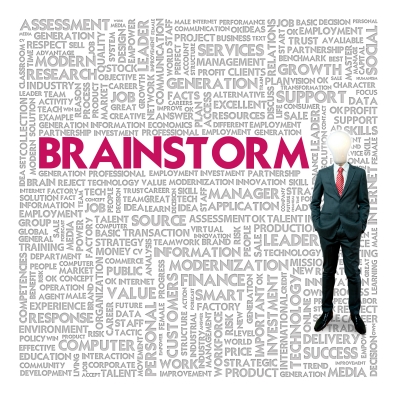




















Leave a Reply