Printers serve many purposes at home and in the office, but users need to make the decision about what they really want out of a printer. If photo prints are the number one priority, there are better options out there than the HP LaserJet P2035n. This printer is a simple printer with simple functions and average output, and despite its shortcomings it’s a workable.
At $299.99, it’s priced about around the same as its competitors. Clients shouldn’t expect anything revolutionary out of this machine, as it is just the next version of itself down the line. Companies have to think about their claim to “new”, after all.
The P2035n is a monochrome laser printer. This means it uses laser technology to print, but that it only uses one laser. The P2035n is particularly suited for small workgroups, and light projects are going to work out better than larger ones, because the P2035n is prone to jams.
The P2035n has its looks going for it. It’s small and compact, and offers two appropriate trays for its size of 10.1×14.5×14.4 inches. The principle tray holds up to 250 pages, while the multipurpose tray can stuff up to 50 in its berth.
The whole machine weighs 24 pounds, so it’s decently portable, and the size is manageable, so it might even find its way to a desktop, if the user can stand the monotone off-white color that printers tend to come in.
The printing results are good, or average, depending on what exactly the user wants to elicit from the machine. At 30 pages per minute, the HP boasts speed in the P2035n. However, one important feature that is lacking is automatic double-sided printing, oftentimes a must in a business environment.
Otherwise, the printer makes up for some of its shortcomings with its ability to connect to USB or Ethernet devices, and its obvious simplistic functionality. The printer indicates paper jams, toner level, paper level, and power and stop with small LED lights beside each aspect’s respective icon.
However, the P2035n falls short once more when it comes to its actual usability. Particularly small fonts do not print out well, and the machine has trouble upholding the contrast in darker areas of images. What’s more is that in photo prints, there is very marked dithering, wherein the photos display false dots over the image.
A final downfall to the printer bargain is the 3.9 cent cost each page entails, given that the low-capacity cartridges are rather pricey due to their rarity. The cost of users’ time might also be a factor, since clearing jams, despite the fact that it’s simple, is time-consuming.
Overall the printer is fast and functional, but it doesn’t offer anything new and exciting in terms of printers, if indeed new and exciting is a justifiable phrase to use in printer lingo.




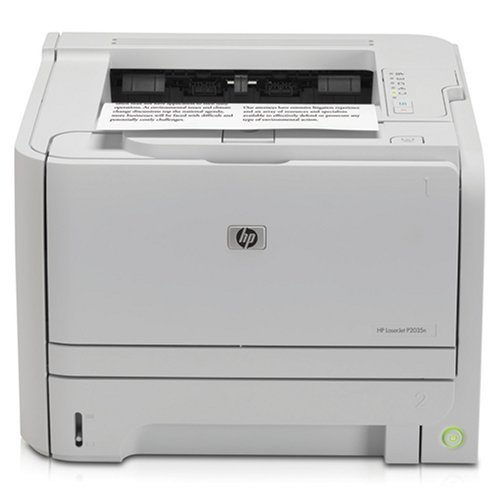



















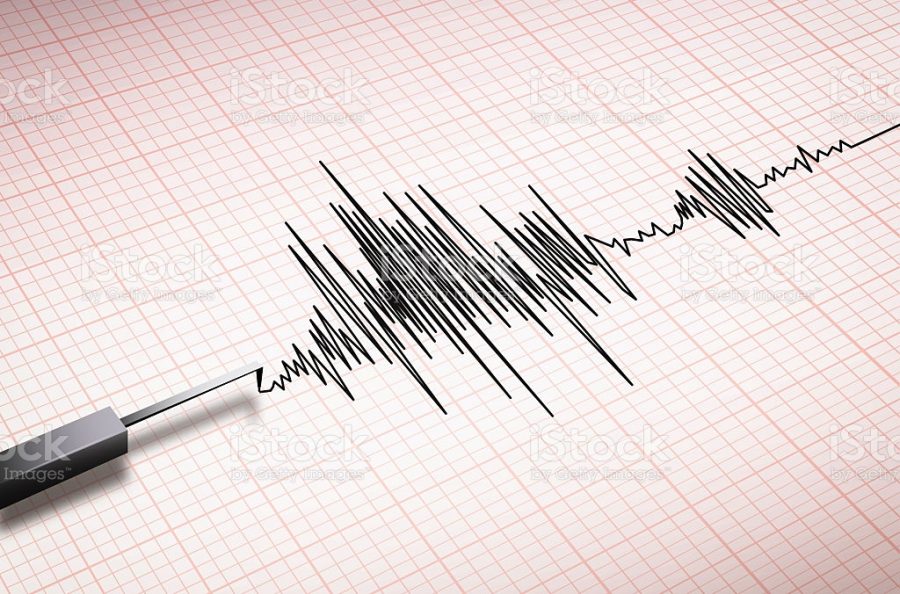


Leave a Reply