Most of you have are probably aware what phishing is? If you use the internet regularly and are well versed in social media and communications it is bound that you know what the dangers of phishing represent and it is most likely that you have probably thought to yourself “It’s never going to happen to me!” That is where you are wrong my friend.
As most things on the internet, cyberterrorists and cybercriminals evolve. This means that phishing techniques have reached higher and more sophisticated ways of getting out information or stealing our identity. Viruses evolve, so why wouldn’t phishing do the same as well.
The first recorded phishing attack was made way back in 1996. Phishing is ultimately described as “the practice of using fraudulent e-mails and copies of legitimate websites to extract financial data from computer users for purposes of identity theft,” by the free dictionary. Just in 2016, the Anti-Phishing Working Group recorded an influx of 92,000 such attacks per month.
This is a massive increase and only shows how dangerous phishing still is. So whatever you may know about it can help you protect yourself. But, you still have to be aware that there are certain things that you still have to be careful about. Here are 10 useful ways to protect yourself from phishing attempts!
1. Not Every Message Needs a Response
The way phishing primarily works is getting you to submit your information willingly, thinking that you are giving them to your bank or a legitimate service. If you get such an e-mail, from your bank or any other, the best way to protect yourself is not to respond to it.
Sometimes you may get a link included within an e-mail with a message prompting you to click on it in order to update your information. The best reaction is no reaction at all. Just delete the mail or move it to your spam folder.
Most people get an immediate reaction to respond to a message due to the way that social media works. But one should learn that an e-mail is not an instant responding tool like so many others are.
2. Your Bank Does Not Convey Information Via e-mail
This is probably one of the more basic things when it comes to phishing but it is still something that has to be mentioned. Your bank, or any other bank for that matter if it is a legitimate one, will never EVER ask for any information via mail. If there is a problem or something that needs to be updated they will most likely call you and need you to appear in person with a legitimate ID.
Everything that you receive calling you to react using an internet service where you have to type in your information or password should be immediately treated as a scam. If you receive such a mail from your bank, you better call them or go to them directly and see it for yourself.
3. Keep Yourself on Top of the Phishing Game
We already said that phishing techniques and ways of snarring your information evolve. So in order to give your information and not even realizing it would be to inform yourself about such techniques as best as you can.
Know thy enemy! That is the key. Spend some time and read about the latest news about phishing and scams. Learn what the newest ways people have fallen prey to these cybercriminals are. It will significantly lessen your chances of becoming one of the victims.
4. Verify the Security of a Site
Sometimes you may think that you are operating on a secure site while the reality is far from it. You should always check the legitimacy of a site where you put in your private information even if the site claims that your data is protected.
The way to do that is checking the URL of the site and making sure that it begins with an “http” and also seeing if there is a closed icon within the address of the site. You can also review the security certificate of a site as they need to provide their users with one if they are storing other people’s information.
5. Update Your Browser
If you are one of those people who ignore the “update available” message on your browser, you should stop doing that immediately! Keeping your browser up to date is a vital way of protection against phishing or any other hackers.
As cyberterrorists develop new and ingenious ways to exploit your security and are trying to find a weakness to exploit, so do protections against it evolve. This comes in the form of a patch or an update pack that you can easily download when it becomes available. So be sure to update your browser regularly.
6. Be Careful With Pop-Ups
When you visit a certain site you more than often get splashed with all kinds of pop-ups that appear right in front of your eyes. People often regard them as annoying and in most cases do not click on them. But in some cases, these pop-ups are masked to look like legitimate components of a site.
If you happen to click on such a pop-up lurking in disguise, you may end up clicking on a phishing attempt that may direct you away to a phishing site. In order to avoid this do not click the “cancel” button that often appears as it too is a decoy. Always look for an “x” symbol at the top of the window to shut it off.



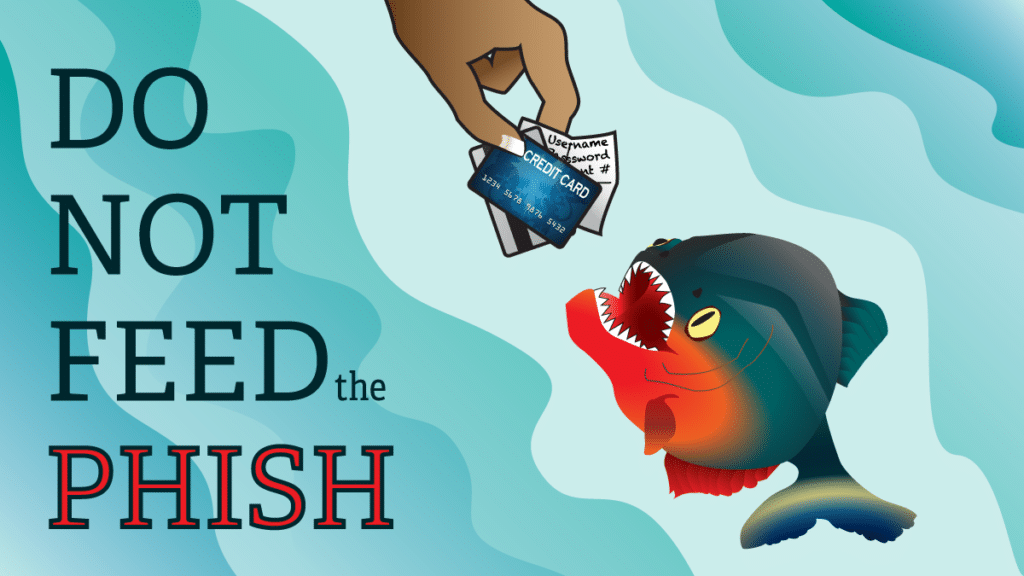
















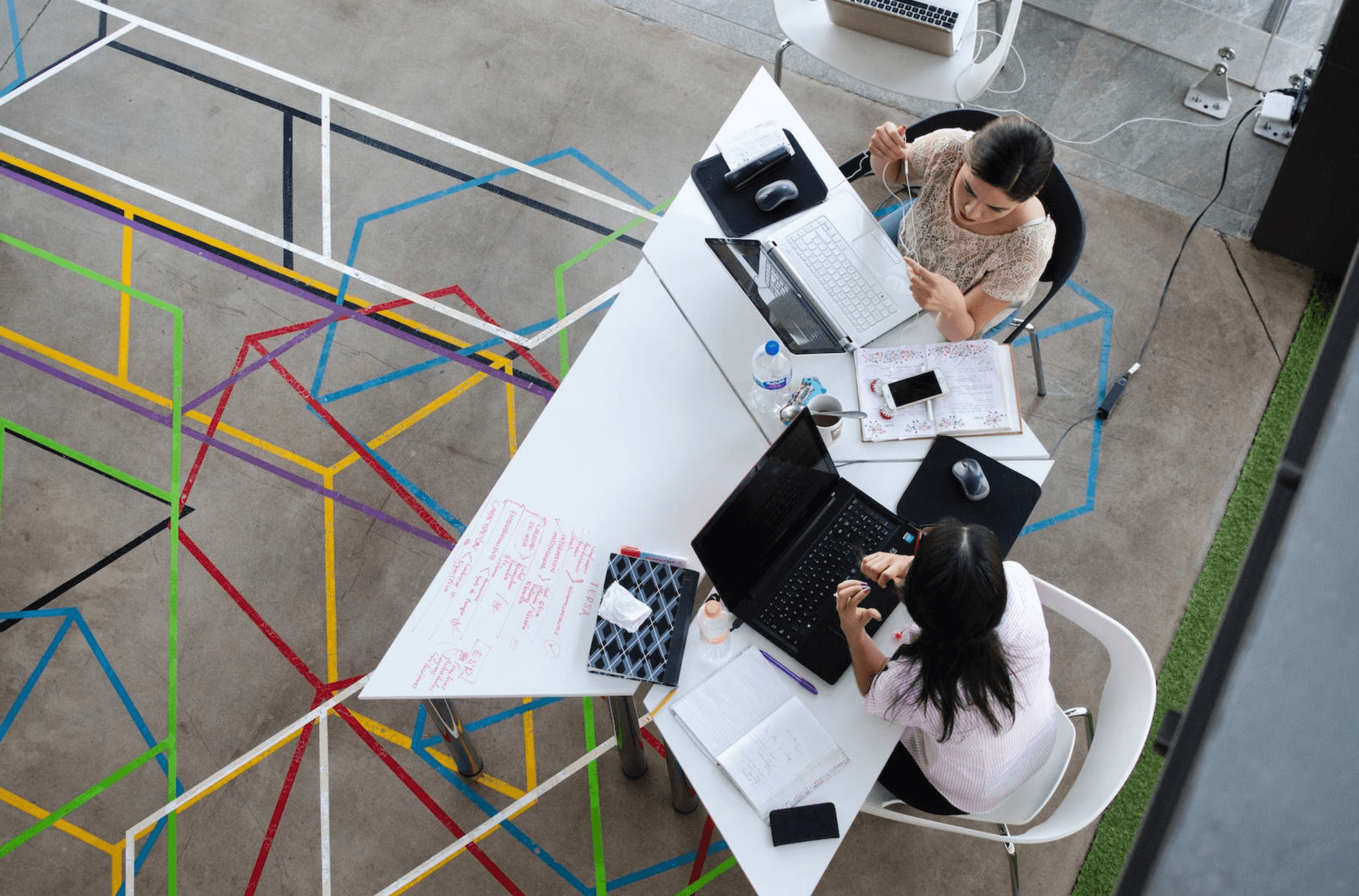
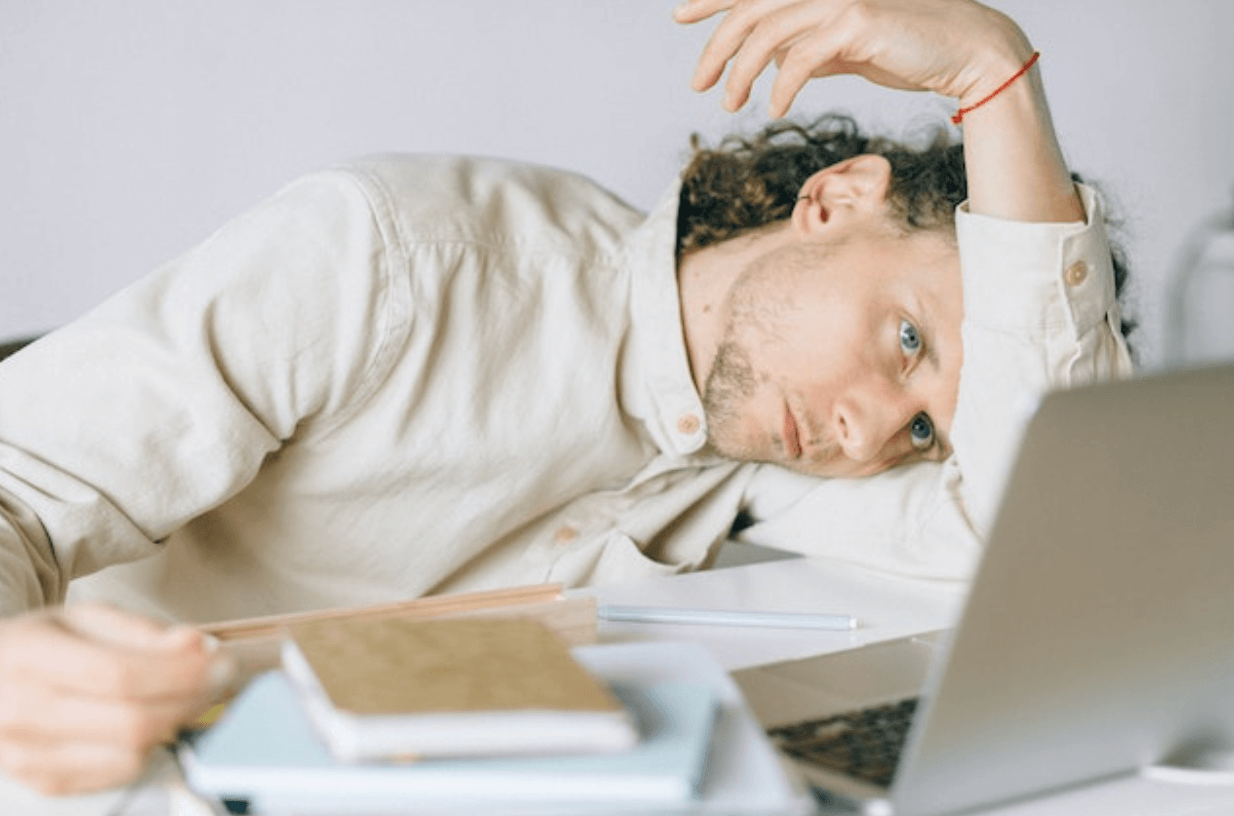

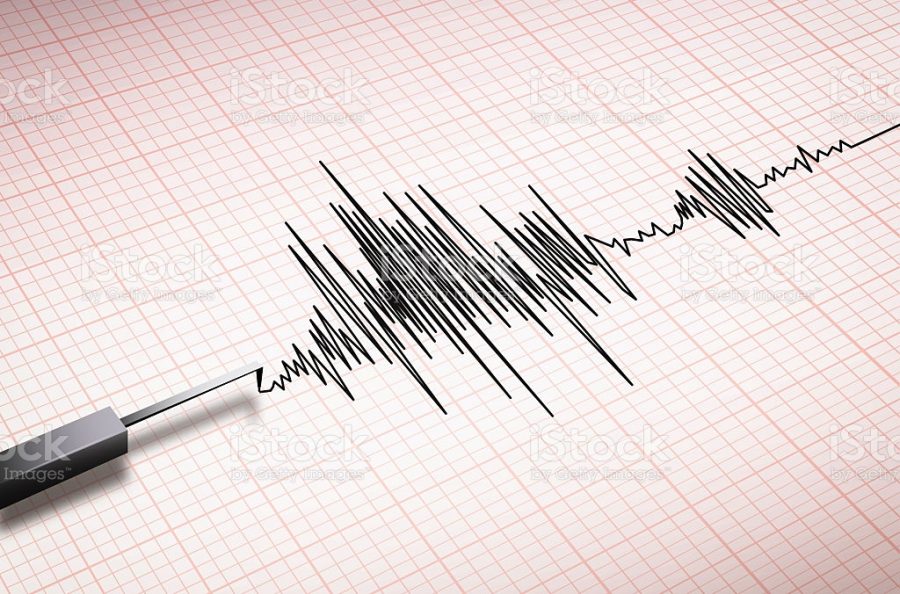

Leave a Reply