PLC or programmable logic controller is a device which you use to operate on machines. To find useful tutorials or courses you need to look more than for other skills you can learn online. Every course has hardware and software part, you can learn just to code PLCs, but everyone recommends learning every aspect of it to know how it works.
There are many courses you can take and it is a very useful thing to know if you are working with machines. There aren’t many companies that make PLCs so it won’t be hard to look for the one you need and usually what you will be looking for are Allen Bradley PLC training courses online. Here is an example of what you can learn in these courses.
Basic components
Every PLC has terminals onto which you will connect the inputs. It can be switches, sensors, or limit switch, it can be input signal of any source. There are also output terminals. What input or what output could be in any machines depends on many processes. For example, if you are in a lift, you push a button. That button is an input that tells the machine what floor you are going to. The movement done by the motor is the output.
Because it has to give orders, it needs to have a program. You can program the PLC using the cable meant for it. You need to make a program on the computer and then download it to the PLC. That is where the name came from, the controller that you program with various logics.
There is also a digital to an analog card that makes analog signals out of digital data. Binary bits that are used can be made into an analog voltage that can be next used to drive different analog outputs. Also, there is an A/D card that converts analog to digital signals. Analog sensors can give analog signals. To process these signals you need to convert that into digital form, because it makes the process easier to manage.
Basics of Allen Bradley RSLogix 5000
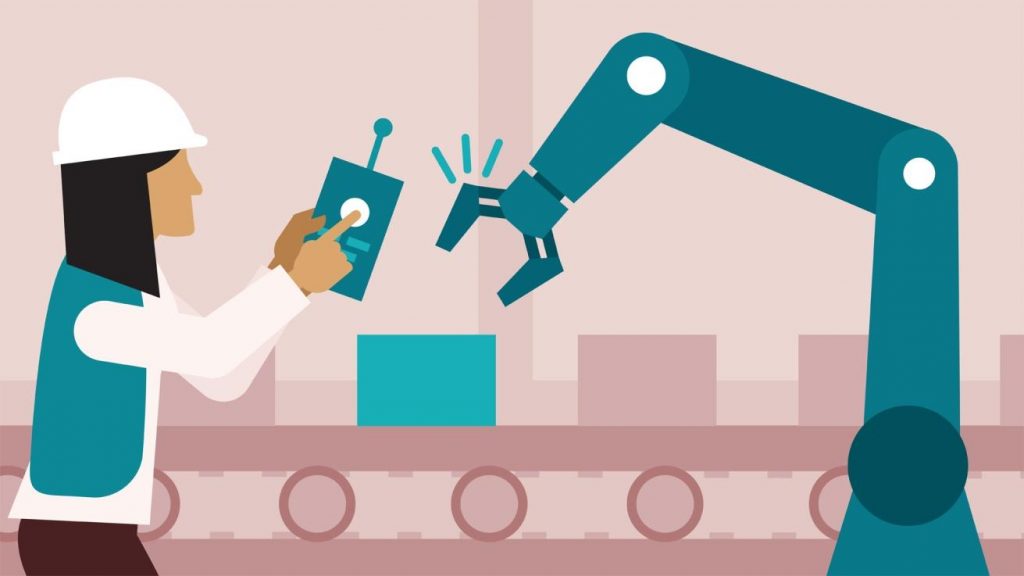
If you look at RSLogix 500 and RSLogix 5000, you will notice that they are considerably different. Even if you open the program without the project, it does look very similar. To see the difference between these two you need to start working on a project because without one there isn’t much available to do.
Before starting a project you can check the tools menu and click on options. That is where you can go in and set the character of your graphical user interface. If you go to ladder editor display you will see many details like show rung numbers, rung wrapping, main operand descriptions, setting the rung comments and more. One of the most important here is show tag alis information. You also have an option to set font and colors.
Get more information about it here: http://www.plcdev.com/an_introduction_to_rslogix5000_tags
If a new piece of hardware comes out and you have an electronic data sheet to support it, you should go to tools and click on EDS hardware installation tool. You will browse through the window and point to where you have the EDS file and it will install it into your library. If you get stuck somewhere and there is no one to help at the time, there is a help option and in it, there is an online book where you can check everything you like.
Ladder Logic
When you run the application, go to the file menu and select the new option to open the new controller dialog box. With the new controller dialog box open enter the desired controller name and click on the ok button to create the controller file.
With the controller organizer open for newly created controller project file, you can navigate to your main program ladder logic file by selecting the main task item located under the tasks folder. Next, you expand the main program item and select the main routine to bring up the main ladder logic program. You can add rungs to your program in one of two ways. You can select the rung icon located in the ladder instruction toolbar or you can right-click on the rung and use the contact sensitive pop up menu. Ladder logic program can now be quickly populated with ladder instructions by selecting the ladder elements located in various tabs of the ladder instruction toolbar.
Instructions are organized into functional groups making element selection quick and easy. You can also use PLCs logic simulation software package to create faster. Subroutines can be easily added to your mainline program by right-clicking on the main program in the controller organizer. You should select next the new routine menu item to bring up the new routine dialog box. Enter the desired name for the new subroutine and click on the ok button. The new subroutine is now available for selection in the controller organizer. The subroutine can be populated with instructions in the same manner as the mainline program.
To execute your created program simply click on the offline drop-down box and select the online option to load and run your created program. You can also step through your program by selecting the step mode option. Rung comments can be added quickly and easily to existing programs. Select the desired rung and right-click to bring out the pop-up menu, select edit run comment to bring up that dialog box. Enter your desired rung comments and then click on the green checkmark to save the comments with the rung. Read more on this page.
There are more types of PLCs besides RSLogix 5000, but this is most commonly used to train on and work on. Training courses for PLCs don’t last long, but it depends on how you understand the program and the machine. The best way to learn is to try over and over, that way your coding will become better. There are many ways you can shorten the process, but that is up to your teacher or training which that teacher made.






















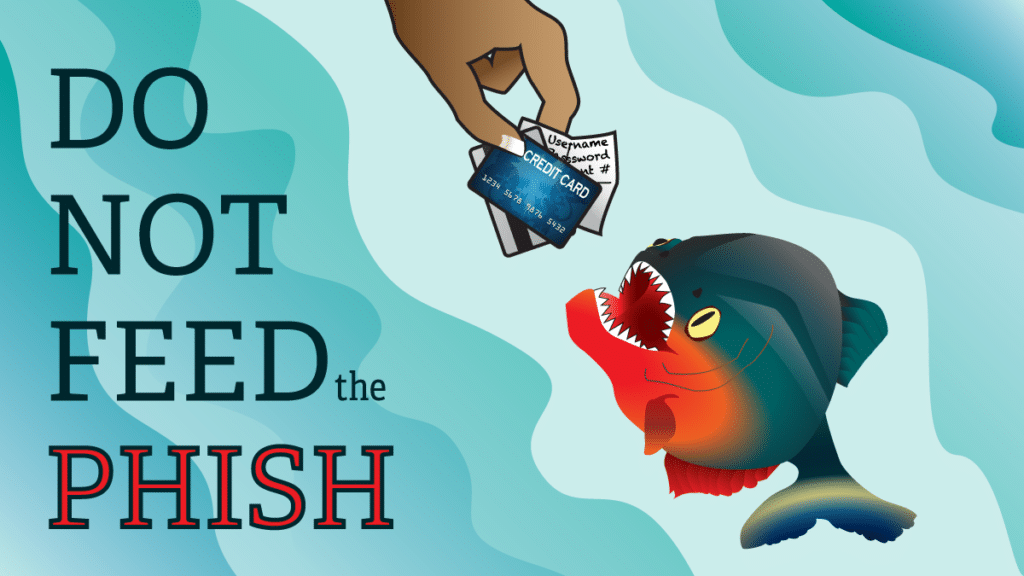



Leave a Reply