We are big believers in the concept that the more power our clients have through greater dynamic scripts, the better websites you can design for your clients which is why we offer the Web 2.0 Directory plugin. There are few places more intricate, or more personal, on your website than making a comprehensive mapping function. With your ability to modify, utilize, and customize your Google Maps and marker icons, we can ensure that your clients will always have the best map information available to them and you will have a mapping function which will satisfy their needs.
For instance, one of the great features available to you through the creative abilities of our wordpress directory plugin is that you have the ability to add custom map markers on Google Map. To do this, you simply go to your level settings and enable it so that you, or your users, will be able to have customized map markers. These customized map markers can be very important for yourself and your clients.
It could be useful for your clients if they need to find out which locations have certain things they are looking for. Perhaps they are all the same store, or chain of stores, but since even chain stores vary in size and sometimes in the products they carry, it could be important for them to note which places hold which items and that is easy to do with a customized icon to let them know what places have the items or services they require. The customize icon capability is also great for you for a similar reason. It allows you to be able to look at the map and see the different levels or importance of icons. Being able to change these could also help you to know which areas need greater focus.
Another feature which is easy to add on your fronted page for Google Maps is including things like a search category so users can easily search names, services, or any other searchable field for what they’re looking for on the map. This can even include things like a radius option so customers or clients who do not want to shop fifty miles away can instead change their radius search option to five or ten miles to see if the items they are looking for are within the given search area. This ensures greater accuracy for your clients through your website, and that means greater customer satisfaction for your website overall.
This ability to personalize the search options is fantastic but it does not end there, as there is also the ability to customize the field further by allowing places for clients to put their address if they want to find the closest services to themselves through an address. In addition to this, on the left hand side where the search results will come up they will be able to see a host of information like operational hours, possibly reviews, a picture, and a host of other beneficial information for your clients.
With this much versatility available to you, you will wonder why you ever used the basic WordPress maps when you could have the Web 2.0 Directory plugin experience.


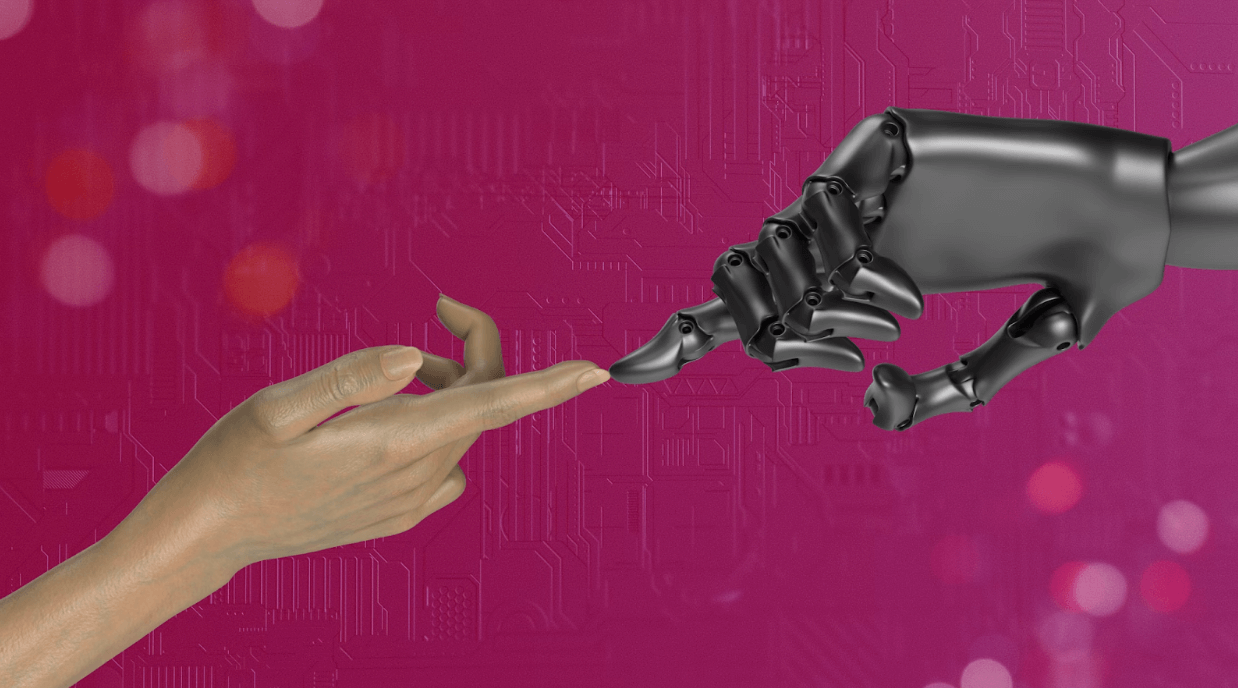























Leave a Reply