any cyber attacks are getting more intensive, prevalent, damaging, and corrupting your computer system. Your data is basically vulnerable as you go online with your computer. Protecting the data is the crucial action at this point, which mostly can be conducted by managing security password seriously.
Managing password is the prominent action you can do to protect your ;computer in any kinds of network. The risk is increased as you can transfer, share, open, read, edit any files through the line. This will increase the possibility of interception which was impossible in the paper era. The business and personal data can be protected by concerning your passwords:
1. Unique Passwords
You may tend to simplify the passwords so you can easily remember them However, it clearly generates vulnerability to cyber attack. Actually, the password is the basic protection which can be managed by humanized action. Create unique passwords only which include no less than 8 characters, upper and lowercase combination, symbols, numbers, and so forth.
2. Long Passwords
The length of the password can enhance the security of your account. It’s suggested to build the passwords consist of 8-14 characters with the combinations previously mentioned. Only by this way, you can use the passwords as the real protection.
3. Single Purpose Password
You’re not suggested to repeat the same password for different accounts. A decoded password by hackers will let them access your entire accounts. You’ll need to create a unique and unpredictable password for each account.
4. Password Protection
It’s true, protecting the password itself is crucial. As you’ve built various passwords, and if you’re too afraid of forgetting it, then you should write it down not saving it on the notepad. Saving your passwords on your devices means provide hackers all access to your entire life. You can store the written password of yours in any safe place, let it nobody knows.
5. Authentication
You should apply at least two-factor authentication which means putting an extra step to any sign-in credentials in order to boost the protection. It could be security questions, pin or authentication sent to your phone via messages, fingerprint, eye scan, voice recognition, and so forth.
6. Manual Login
It’s very tempting to automate any log-in of your accounts by saving it in your browsers as it looks more practical and efficient. However, this makes your computer more vulnerable to any hacking activities. Manual sign-in is highly recommended at this point.


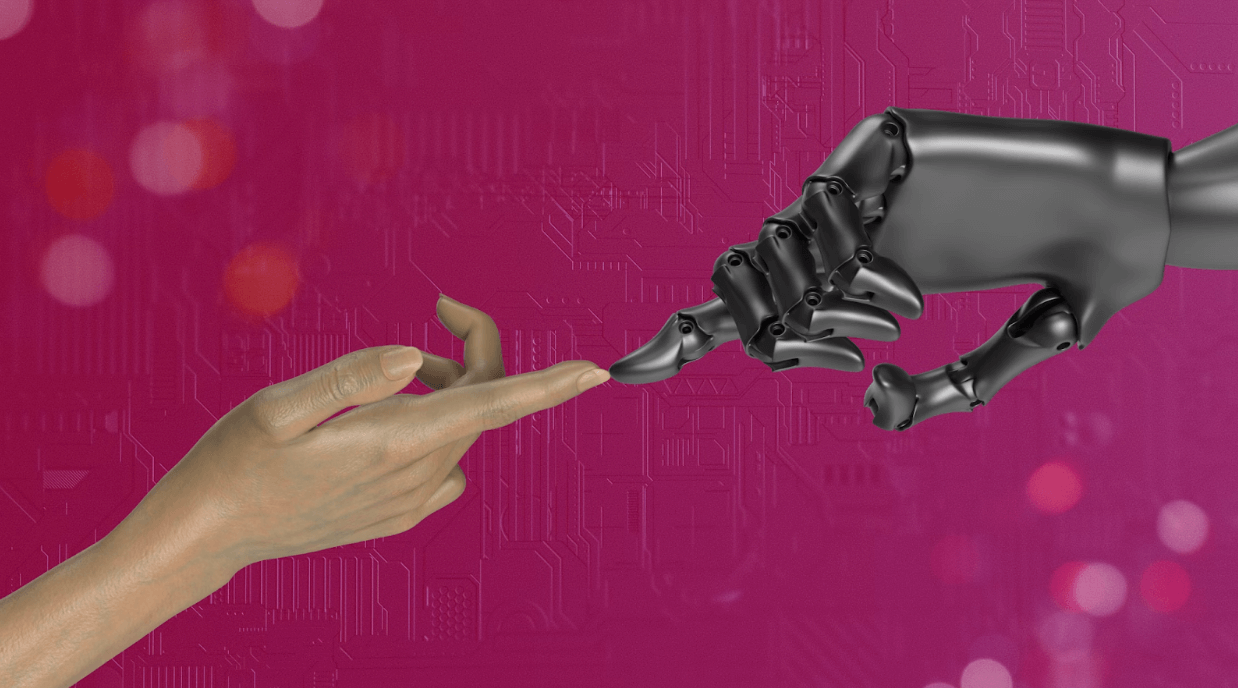























Leave a Reply