If you have a laptop or computer in your home, home office or regular office and you’re not necessarily tech savvy, you’re going to have a very hard time fixing the problems that might occur. Even in routine processes, commands and executions, we’re human and therefore we make mistakes. When something goes wrong with your computer you want someone there right away to help ease the pain and get it fixed. One of the worst cases of this scenario is if something goes wrong and for whatever reason, you are unable to describe the problem accurately enough to get help fixing it. This is frustrating. Working on computers may already seem like a daunting task and to add the possibility that something can go wrong, just adds to the fright. Some people adopt that attitude that we’re in a computerized world so everyone should know what to do when something goes wrong – true and false. True that in the very least you should be able to identify and explain the most common problems expected to occur and false is that you while you can identify you may not be able to fix. One way to make sure that you never go without help again for a computer problem is to sign up for an online remote desktop service. Here are a couple of the pros of getting in on online remote desktop services today:
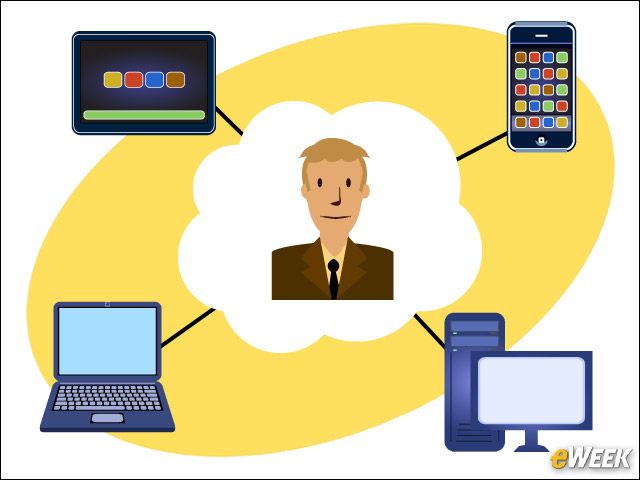
Syncing two machine = two become one
When your machine is giving problems but still partially accessible, having online remote access is an excellent way to utilize another computer. With remote access in general you can tap into increased mobility and flexibility. If you need to access files, make changes or implement administrative protocols from one pc to a next, having online remote access will prove very useful. The ability to operate two computers at the same time or to make changes from one system to another is especially useful to people who have a home system and work system but can’t bring one to the other. If you’re working on a project and forgot your hardcopies at work, you can log into your work computer remotely and enjoy the ease of access to the files you need. If you’re travelling and need information from your desktop to your laptop, online remote desktop services are for you.
Monitor a network, in stealth
If you have a home network or an office network and you are concerned about activity that may be time wasting, illegal or in breach of policy, being able to observe user behaviors is something you will need to do. By tapping into online remote access, you can take discreet screen shots and monitor the screens of users who are on your network but not necessarily networked to you. Once the systems are online, no matter where you are, you will be able to create activity logs with supplementary screenshots for accuracy. For dedicated contract workers who charge billable hours, it would be a great idea for you to have a viewership of their systems while they worked. This is not in an attempt to babysit but to make sure hourly claims are honest and valid.






















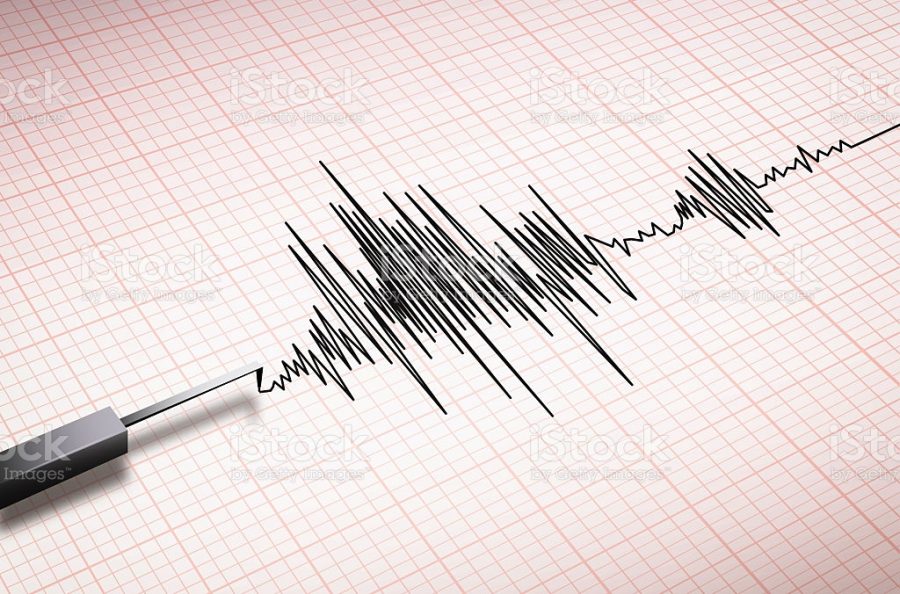


Leave a Reply