Many people were excited when Google announced the first ever Chromebook which is built using open source operating system. Chrome OS will be available for purchase starting 15th June 2011 in the US, UK, France, Germany, Netherlands, Spain and Italy.
People in the US can buy Chromebooks from Amazon.com . These Chromebooks are made by Samsung and Acer that run on Google’s own operating system called Google Chrome OS.
Why should you buy a Google ChromeBook ?
| Manufacturer | Operating System | Processor | RAM | Screen Size | Weight | Hard drive | Retail price (Amazon.com) |
| Samsung | Chrome OS | 1.66 GHz dual-core Intel Atom N570 | 2GB | 12.1 Inch | 1.5KG | 16 GB | $429.99 (WiFi), $499.99 (3G) |
| Acer | Chrome OS | 1.66 GHz dual-core Intel Atom N570 | 2GB | 11.6 inch | 1.4KG | 16GB | $379.99 (WiFi), $449.99 (3G) |
Google Chromebooks are specifically built and optimized for better web experience. Let’s get a quick overview of the Chromebook below:
http://www.youtube.com/watch?feature=player_embedded&v=TVqe8ieqz10
The latest version of Chrome OS also adds an integrated media player that allows you to easily play music and video files via a pop-up box or full-screen player.
And What’s on the way in terms of the first two Chromebook devices ?
Chrome OS Notebook 1 : The Samsung Chromebook
Samsung’s Chromebook sports a 12.1-inch screen with 1280-by-800 resolution. It weighs 3.26 pounds and is capable of providing 8.5 hours of continuous use on a single battery charge.
The Samsung Chromebook runs on an Intel Atom dual-core processor. It has two USB 2.0 ports, a 4-in-1 memory card slot, a mini-VGA port, and a full-size Chrome keyboard. The notebook also has an HP-made Webcam and noise-cancelling microphone.
Samsung’s Chrome OS device will cost $429 for a Wi-Fi-only edition, or $499 for a 3G-ready model. In the U.S., it’ll be sold through Best Buy and Amazon.
Chrome OS Notebook 2 : The Acer Chromebook
Acer’s Chromebook is smaller than its Samsung sibling, with an 11.6-inch LED-backlit LCD display. It also weighs less, coming in at just 2.95 pounds.
The Acer Chromebook uses the same Intel Atom dual-core processor as the Samsung model. Its battery life comes in at 6 hours. The notebook has two USB 2.0 ports, a 4-in-1 memory card slot, an HDMI out-port, and a full-size Chrome keyboard. It also has an HP-made Webcam and noise-cancelling microphone.
Acer’s Chrome OS computer will sell for “$349 and up,” according to Google. Both Wi-Fi and 3G models will be available, though the exact pricing breakdown has yet to be announced. The Acer Chromebook will be sold through Best Buy and Amazon in the U.S.
Now let’s check out the 10 reasons why you should own a Google Chromebook:
- Perfect for People Who Can’t Live without Internet – Chromebook is specifically designed to cater for people who want to get connected online instantly at anytime and anywhere. If you are a frequent do-er of web browsing, email checking, handling banking transactions, online gaming or even Facebooking or Twittering; no doubt you will find Chromebook a must have!
- Immediate Access to Internet and Always Get Connected – Chromebook is designed to enhance user’s online experience. Imagine how convenient it is that it can boot in 8 seconds during startup (something a normal desktop cannot do) and immediate access to the Internet faster and safer with the built-in Wi-Fi or 3G connection. That means once the Chromebook boots up, you’re online !
- Access to work files anywhere and more secure – By entering username and password for Google account (for example: Gmail), you can access Chromebook anywhere via built-in Wi-Fi and mobile broadband networks (3G). Chromebook is a browser-based OS where Chrome browser is the core component and no other programs or applications installed on its hard disk. Therefore, even if your Chromebook was stolen or lost, all your data, apps, settings and documents would still be secured in the cloud. Just regain access to your work files instantly with any other Chromebook.
- Share-friendly with friends and family – No worries about your private data be accessed by other people because it’s safely stored in the cloud and no data will be stored in the hard disk. Therefore, you can allow your friends or family members to login to their own Chromebook apps or use Guest mode to browse privately. Sharing is caring!
- Access millions of web apps from Chrome Web Store – Since Chromebooks are optimized for web, you can easily add web applications from Chrome Web Store to enhance your working productivity. All these web apps can be installed instantly and updated automatically by themselves.
- Longer battery life – One of the key features of Chromebook is its all-day battery life. Why need to bring a power cord everywhere as Chromebook offers you a long 8.5 hours superb battery life compared to normal netbook which normally provides 3-4 hours of battery life.
- Always stay up-to-date – Most PC and laptop users have been annoyed by Windows updates and security patches. Most of the updates require you to restart the computer for the changes to take effect and it’s a waste of time if the updates are happening too often. Chromebook users do not have to worry about the updates due to its auto-updating feature that ensures you with latest version of OS. No annoying updates heading your way!
- Bigger storage for your documents – How exciting that you will have enough space to store all your documents, music, videos or pictures and can be accessed anywhere and anytime with a Chromebook! Yes, all the files are stored in the cloud now. For example, you can upload all favourite songs and enjoy streaming via Google Music (currently only available in the United States), store any word-processing documents and edit them in Google Docs. Youtube is the perfect place for you to upload video files where you can choose to share or block them to be accessed by other people. In the future, YouTube will be offering on-demand movie services that let you enjoy movies with just a click away. All these are possible with Chromebook!
- Lower Cost & easy management – Chromebook can save you PC maintenance costs because it has minimal data stored in so you won’t be needing any extra purchase of Antivirus and backup software. In addition, you have no worries about hardware upgrades because all of your work can be done by Chrome browser and web apps. Therefore, admin can easily configure Chromebooks and manage all user accounts centrally through the web.
- Chromebook is a Google product – Google is constantly updating its Operating system and web applications from time to time. You can be sure that big brand like Google will always provide a secure and better improvement to Chrome OS users.
Chromebook provides a simple solution to Internet users who heavily rely on speed, security and simplicity. The long lasting battery life and instant-get-on feature will ensure you a satisfying and enjoyable online experience like never before. So, are you ready to own a Chromebook?
Want more info on Chromebooks for businesses and schools? Click over to Google’s new Chromebooks Business and Education page.
For more details on the regular Chromebooks for consumers — and also to sign up to be notified when the systems are available — head over to Google’s official Chromebook website.

























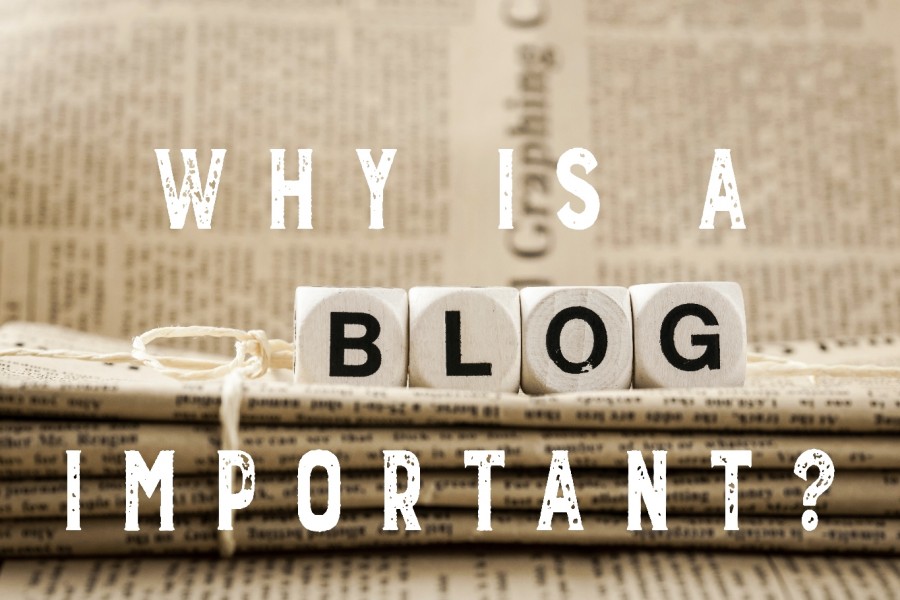


Leave a Reply