Google has just released the Google +1 button which webmasters can add to their site / blog and enable visitors to give a recommendation to Google and your friends about your site.

Implement Google +1 button code to your website
Webmasters can Add +1 button code right now. The implementation is very simple and you get started instantly by using this default code where you want the Google +1 button to appear.
- 1. Insert the following javascript code in your <head> tag
<script type=”text/javascript” src=”http://apis.google.com/js/plusone.js”></script>
- 2. Insert the following tag on your web page where you want the button to appear.
<g:plusone></g:plusone>
Or add all code whenever you want to appear in your website. But i prefer the first method.
<script type="text/javascript" src="http://apis.google.com/js/plusone.js"></script> <g:plusone></g:plusone>
To get a tall button, use this code
<script type="text/javascript" src="http://apis.google.com/js/plusone.js"></script> <g:plusone size="tall"></g:plusone>
The buttons are available in 4 sizes and the url is grabbed from the rel=canonical META tag in your header. You can customize the code at the +1 site. Google +1 has been tested widely on Google search results, which you might have already noticed if you have tried the Google experimental search earlier.
This video will explain how adding the +1 button can make your articles go viral across the web as people vote the Google’s +1 button generator. Google also intends to use these votes in its search engine rankings as a social influence factor.
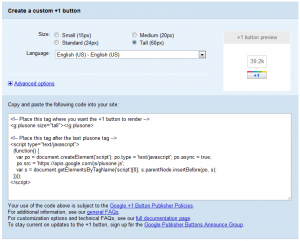
You can change the following:
- Size of the button: The default is “standard“, which is 24px tall. You can choose “small” (15px), “medium” (20px) or “tall” (60px).
- Include count: The default is set to “true”. You can turn it off if you don’t want the +1?d count to appear.
- URL (href): By default, the button will grab the URL of the existing page, but you can specify your own URL with the parameter href=”your-url-here”.
Does +1 affect my site’s performance in search ?
Content recommended by friends and acquaintances is often more relevant than content from strangers. For example, a movie review from an expert is useful, but a movie review from a friend who shares your tastes can be even better. Because of this, +1’s from friends and contacts can be a useful signal to Google when determining the relevance of your page to a user’s query.
This is just one of many signals Google may use to determine a page’s relevance and ranking, and we’re constantly tweaking and improving our algorithm to improve overall search quality. For +1’s, as with any new ranking signal, we’ll be starting carefully and learning how those signals affect search quality.
How will the +1 button affect my traffic ?
Personalized annotations next to your page in search results may increase your site’s visibility and make your site’s snippet more compelling, which may in turn increase the odds that users will click through to your page.
Watch this video to know more about Google +1 Button.
I am Susan Hannan from Exams Key; it gives 100% CISSP test exams. Let’s take benefit of 4A0-104 test Exams material efficiently and get guaranteed success. Check out free demo of all certifications Exam.




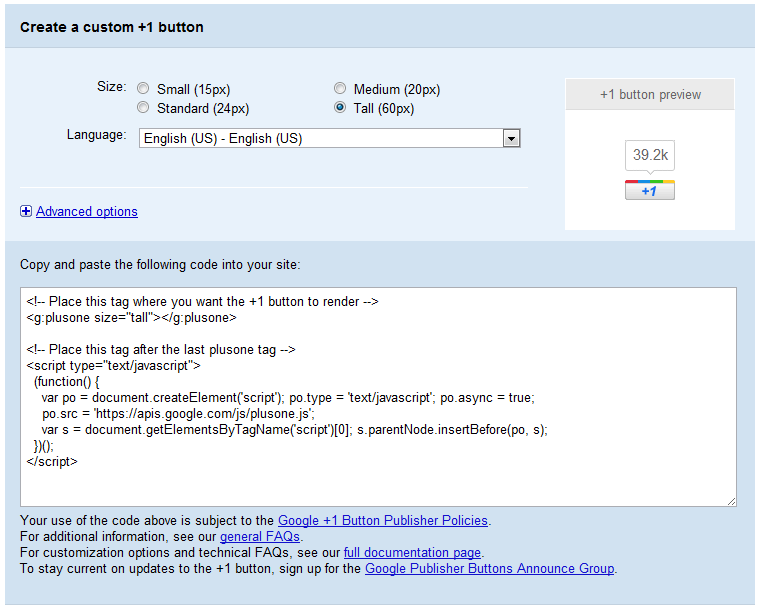


















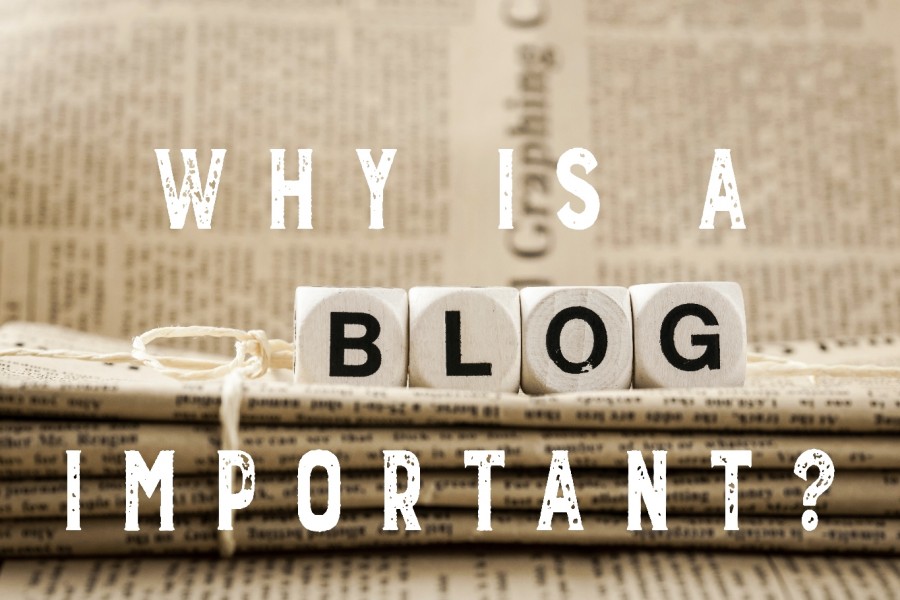


thank you, i’ve done this to my yola site and was successful at it.