The Microsoft Windows Malicious Software Removal Tool checks Windows computers for and helps remove infections by specific, prevalent malicious software; including Blaster, Sasser, and Mydoom. When the detection and removal process is complete, the tool displays a report describing the outcome, including which, if any, malicious software was detected and removed. The tool creates a log file named mrt.log in the %WINDIR%\debug folder.
Editors Note: The version of this tool delivered by Windows Update runs on your computer once a month, in the background. If an infection is found, the tool will display a status report the next time you start your computer. If you would like to run this tool more than once a month, run the version that is available from this Web page or use the version on the Malicious Software Removal Tool Web site.
Microsoft Corporation decided to release this product on the market at the beginning of the year 2005 with the purpose of protecting the users who do not own an antivirus yet. it was meant more for the individual users rather than for corporations, as big corporations always have very strong anovirus software installed on their servers. It is a kind of helful tool for the personal use of the people who do not own such antivirus software under licence. It is , like I said, very helpful in finding and deleting the big malicious threats, but it is useless in the case of unknown or little known malware, as it relies only on the virus data base, while the antivirus software has additional tools for identifying such harmful software.
Download: Microsoft Malicious Software Removal Tool 3.20





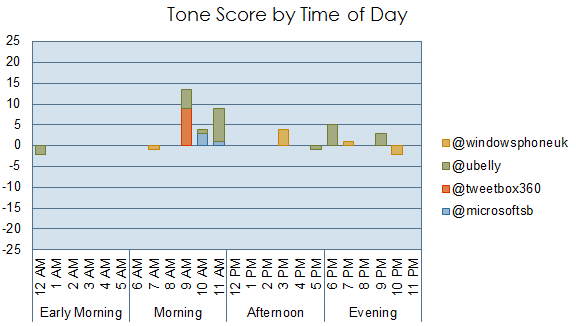















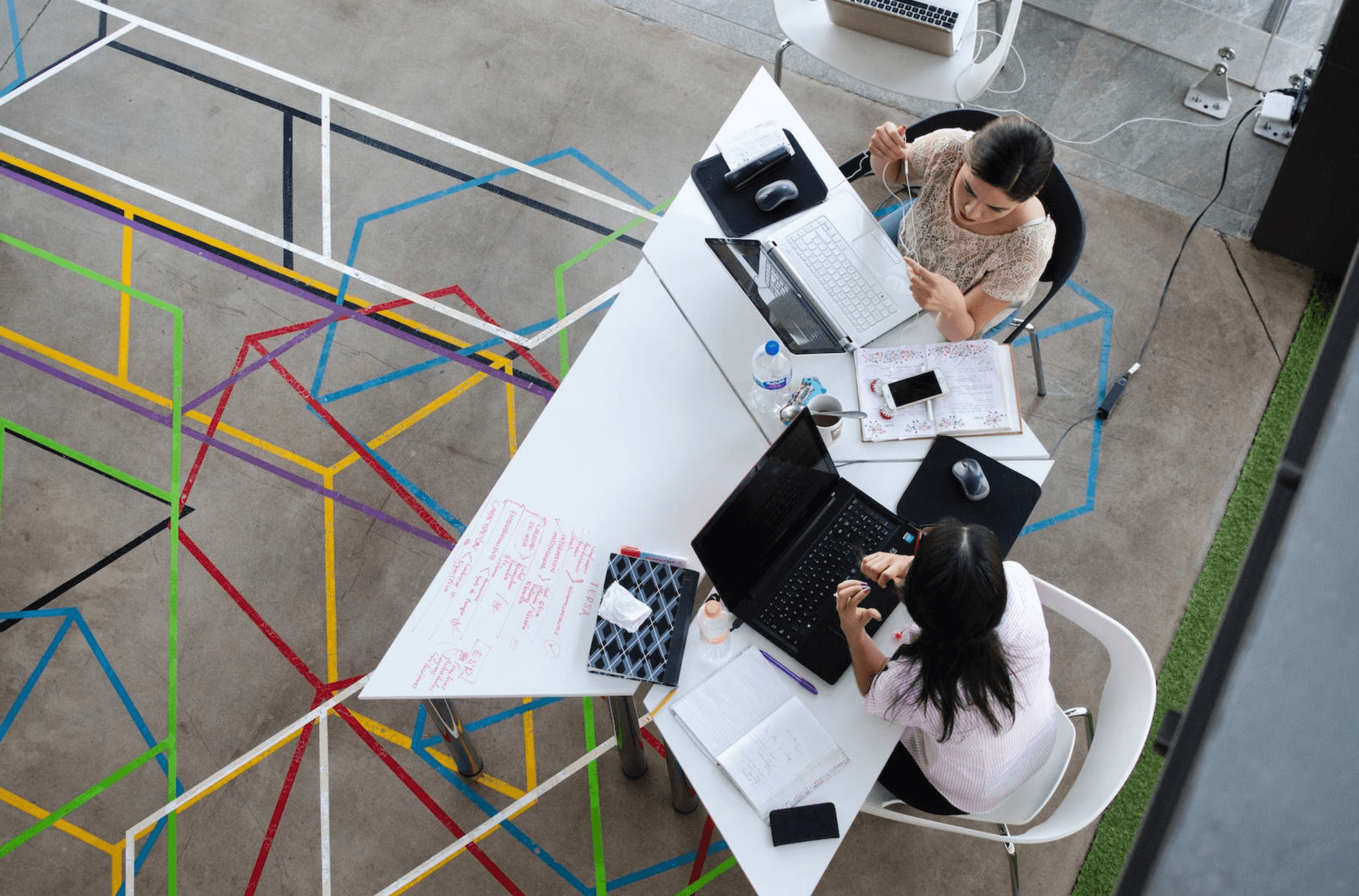
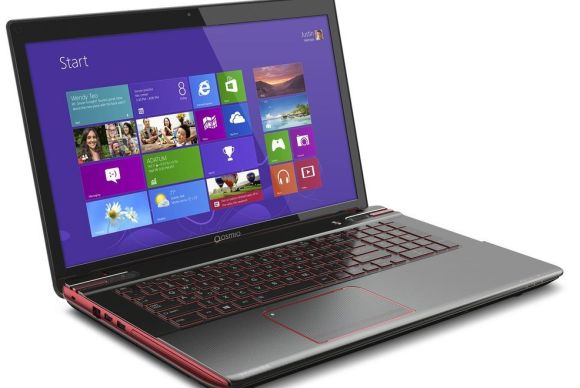

1 Comment