QuickTime is a multimedia technology developed by Apple which allows you to watch digital videos, internet videos, and personal media in a broad range of file formats. It is able to run on both Mac and Windows OS. If you are using QuickTime X on Mac Snow Leopard, you may find some videos are not playable on QuickTime X but on QuickTime 7. You may be asked to download QuickTime 7 to solve the problem. But you are hesitated because QuickTime X seems to perform better at media recording and sharing abilities while QuickTime 7 allows you to play MIDI files and interactive QuickTime movies. Can you have both of them installed on your Snow Leopard? Luckily, QuickTime 7 can be installed in Mac OS X 10.6, allowing using versions 7 and X concurrently.
How to install QuickTime 7 when there is already QuickTime X? It can be very simple. Now we will show you how to install QuickTime Player 7 from Snow Leopard Install DVD. First of all, you need to have Mac OS X 10.6 Snow Leopard Install DVD inserted to the DVD drive on your Mac. And then open the “Optional Installs” folder and double-click “Optional Installs.mpkg”. Choose QuickTime 7 and click Continue, the QuickTime 7 will be installed in your Utilities folder. After installing the QuickTime 7, you can still use QuickTime X.
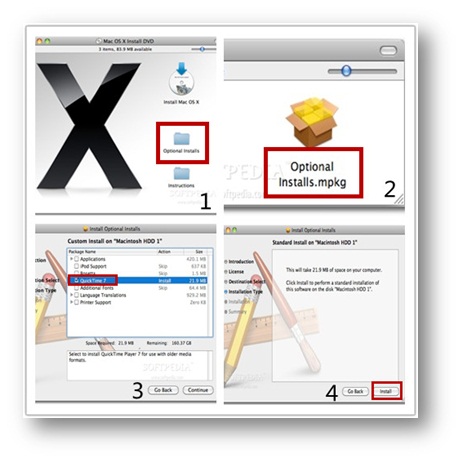
In fact, if you’ve got a QuickTime 7 Pro registration code on your Mac, QuickTime 7 should be automatically installed in the Utilities folder at the time of the Snow Leopard upgrade. If don’t, you can manually enter your QuickTime 7 Pro license code by doing the following: start QuickTime Player 7 – click the menu—choose Registration – enter QuickTime 7 Pro registration code. Well, if the Pro can offer functionality available on Mac OS X 10.6 already, you don’t need the X then.
Note: There are still many videos that are note playable on neither QuickTime 7 nor QuickTime X since the video incompatibility issues. At this moment, you are encouraged to do proper conversion with proper Mac video converter. For example, SWF files are not acceptable by QuickTime. You can use iOrgSoft SWF to QuickTime Converter to convert convert SWF to MOV.
























Leave a Reply