By Jennifer Marsh
Jennifer Marsh is a software developer, programmer and technology writer and occasionally blogs for Rackspace Hosting.
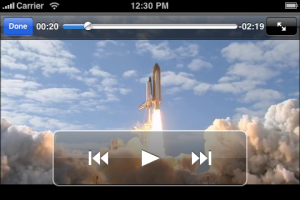 Streaming videos offer media-rich files customers use to view information, take directions or listen to the company’s promotions. Videos are first converted to the Adobe Flash format and uploaded to a cloud network for optimal download speed. With streaming video and the cloud advantage, the company can offer high-quality media to customers from all over the world.
Streaming videos offer media-rich files customers use to view information, take directions or listen to the company’s promotions. Videos are first converted to the Adobe Flash format and uploaded to a cloud network for optimal download speed. With streaming video and the cloud advantage, the company can offer high-quality media to customers from all over the world.
Standard Video Files
The standard for online streaming video is Adobe Flash. There are other options out there, but the customer’s browser must support the standard of the website. Most users have Adobe Flash installed, which is why companies stick to the standard. If the company decides to go with a non-standard solution, the user must install additional browser software, which can send visitors away. Search for conversion software that converts the video to a .FLV file, which is the file extension for Adobe Flash. Using FLV is the fastest way to get started with streaming video.
Using a CDN for Streaming
After the standard is established and the videos are converted, the videos should be uploaded to a cloud storage system with a content delivery network (CDN). CDNs are cloud servers that deliver the video to the user’s browser more quickly than a standard web server. The advantage of using a CDN is that it uses data centers geographically targeted close to the user’s location. This means the content is sent faster and streams don’t need to buffer in the user’s browser before the customer can view the content. Fast cloud streaming means customers don’t need to wait, which keeps these customers coming back for more.
Each video must be uploaded to the CDN and inserted into the web page. CDNs have support documentation for inserting FLV files into web pages. For advanced cloud hosts, the programmer can use a cloud API to dynamically manipulate and display FLV files. Check with the cloud host to see what kind of options are available for FLV streaming to website pages.
To test how much faster a CDN delivers content compared to a dedicated or shared server, upload an FLV to a dedicated or shared server and upload the file to the CDN. Insert both files in a web page and watch which one loads and streams faster. With cloud hosting, the page speed is increased and streaming is almost instantaneous.




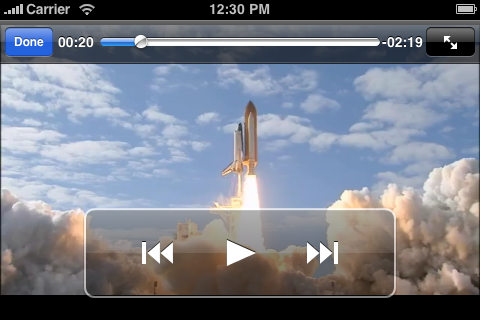
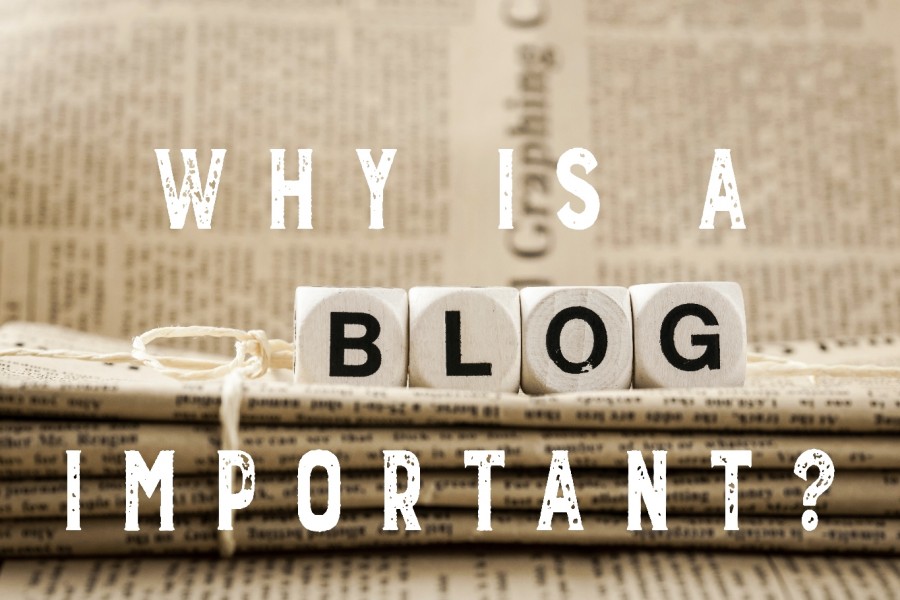
















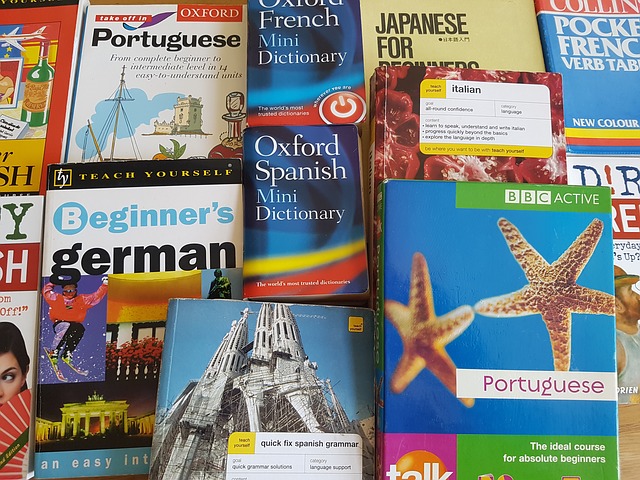

Leave a Reply