The WordPress is a great open source online Content Management System (CMS) that offers various plugins for different customization requirements. These plugins can help you in a great way to extend, initiate and manage the SEO process.
If you are running a Website then you must know the importance of search engine optimization (SEO). It is a hardcore technical and critical process, but still you can start the process effectively if you are using WordPress. Is it true? Yes, the richness of different plugins of WordPress has made it possible even for an unknown user to perform SEO with quick and easy steps. Here, we will illustrate the most valuable and important plugins that can help you to carry out SEO for your WordPress powered Website. Let us get started!
Top 10 Effective WordPress SEO Plugins to Start your SEO Campaign
Google XML Sitemap
To promote your Website, you have to submit its sitemap on the search engines manually and regularly. It is the first and foremost step in the SEO process. You can automate this working in WordPress using Google XML Sitemap plugin from Arne Brachold.
Screenshot of Google XML Sitemap PluginOn installation, this will create a section of XML Sitemap at your Dashboard for customization. This will automatically update the search engines about the newly posted articles.
SEO Smart Links
The interlinking gives additional benefit to a Website and lets the visitors to easily navigate the Website. Are you worrying how to do this? Then SEO Smart Links is here for you. This will automatically link keywords and phrases to corresponding tags, categories, pages, posts and comments on your Website.
Configuration Panel of SEO Smart LinksSEO Content Control
Want to check whether your content is appropriate or not – then install SEO Content Control. This plug in will check the relevancy and identifies the pages with weak content.
SEO Content Control to check content on your WebsiteSafe 301 Redirection
When a user types in a wrong URL related to your Website or clicked a page not available, then normally WordPress displays 404-error page only. You can use it to redirect 301 and 404 error pages to customized posts. You can customize this page and relevant information using this WordPress plugin called ‘Redirection‘.
Panel of WordPress redirection PluginSEO Friendly Image
The images should be SEO friendly means they must have proper names, ALT and TITLE attributes. This plugin lets you to optimize the uploaded images as per SEO guidelines. Even if you are filling this information while uploading the images, this plug-in helps you to get more from your images.
Configure SEO Friendly Images Plugin ScreenshotBroken Link Checker
This plugin checks the links included in pages, posts, blogrolls, comments, and other fields. It detects and redirects the URLs that are not working, broken links, and missing images. In addition, Broker Link Checker notifies you about these things through emails or Dashboard updates. You can also customize it to highlight the broken links on your Website and prevent search engines to follow them.
Robots Meta
When we submit a sitemap at search engine, it indexes each and every page of the Website. There are automatically created pages that must not be indexed by the search engines to avoid spamming. You must disallow the indexing of Search Result Pages, Author Pages, Tag Pages, Sub-Pages of Home Page, Category Pages etc. to prevent spamming and duplicate content. We suggest you using Robots Meta plugin to stopping indexing of automated pages and to perform other important SEO work.
Panel of Robots Meta Plugin ScreenshotSEO Slugs
When you post an article on WordPress, it automatically generates the URL containing words from title resulting into long URLs. This SEO Slugs Plugin removes the common words like in, the, a, an etc. from the URLs of your posts and shortens the URLs.
No Self Pings
While writing and publishing posts, the WordPress pings your Website from your Website itself. This can even lead to ping spam and give a chance to search engine to consider your Website as spam. Use No Self Pings plugin and stop worrying about this. This will disable the WordPress to do self pings.
Network Publisher
The social distribution of your article is quite necessary to increase traffic and increase online visibility. The Network Publisher allows you to post your article on 30 different social networking Websites when you publish one on your Website.
You just have to install this plugin and configure your individual accounts on social sites.
Panel of Network Publisher Plugin ScreenshotFinally, Considering lots of WordPress SEO plugins, you should use the effective Add-Ons depending of your website needs and requirements. Carefully use the plugins that may not effects about your website loads. Some of them may conflict each other.




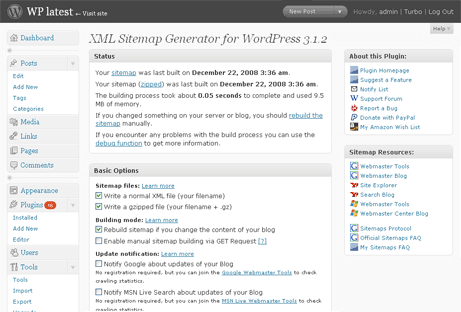


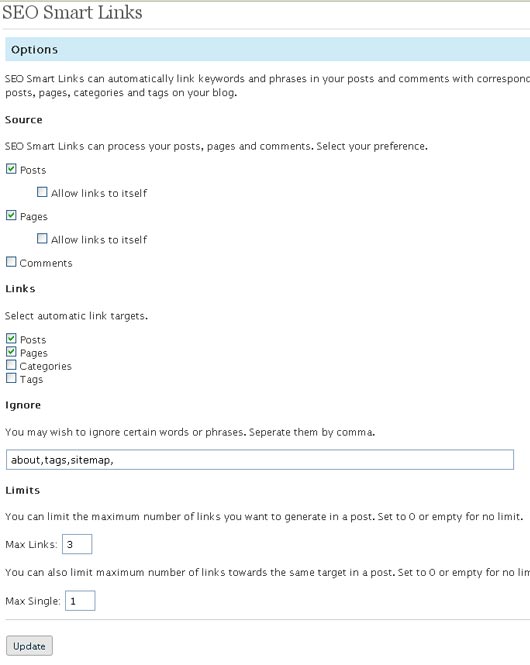
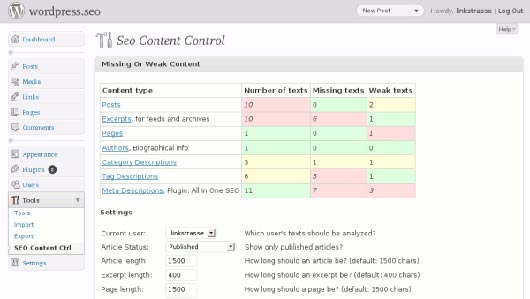
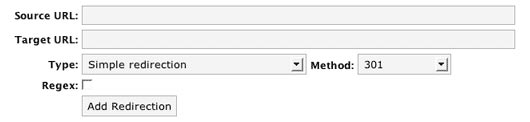
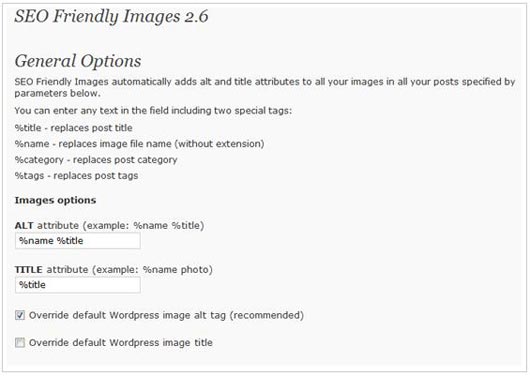
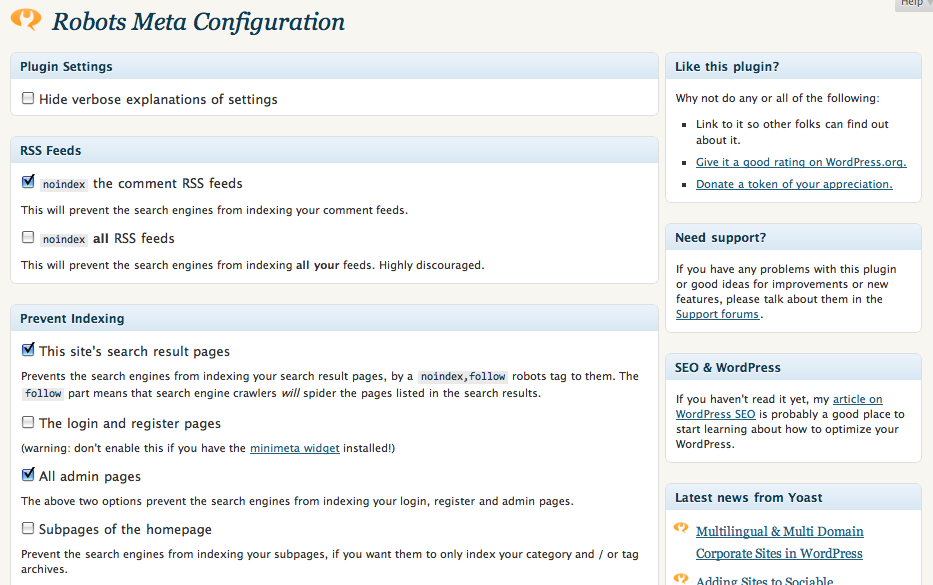
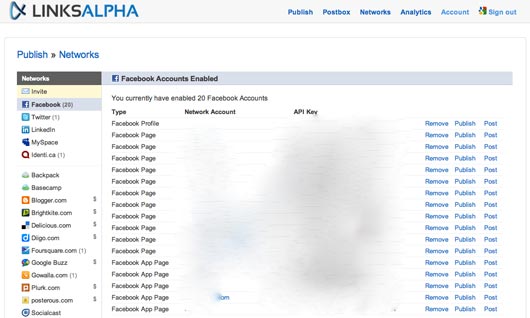
















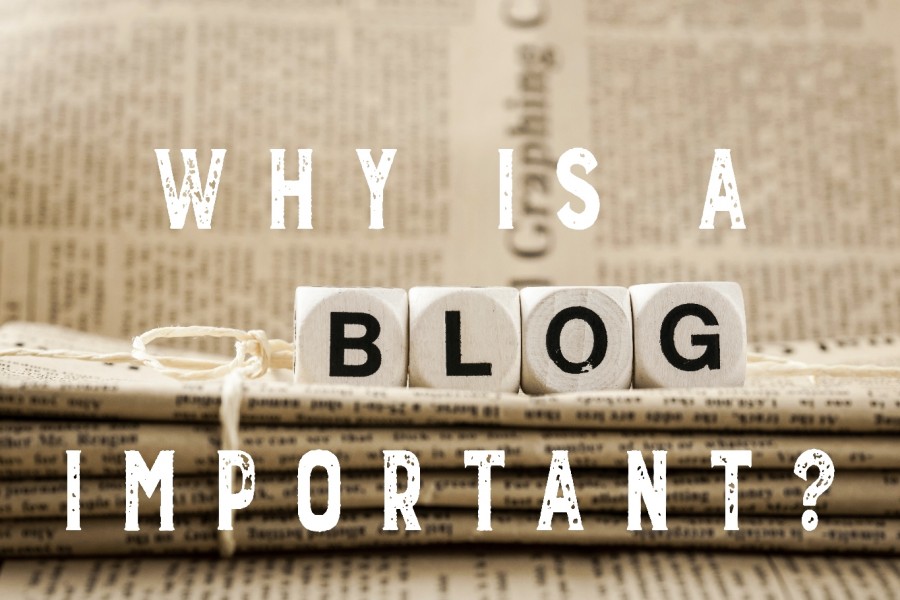



found here some new for me seo plugins, thanks