The K-Lite Codec Pack is a collection of DirectShow filters, VFW/ACM codecs, and tools. Codecs and DirectShow filters are needed for encoding and decoding audio and video formats. The K-Lite Codec Pack is designed as a user-friendly solution for playing all your audio and movie files. With the K-Lite Codec Pack you should be able to play all the popular audio and video formats and even several less common formats.

The K-Lite Codec Pack allows you to play almost every movie file that you can find on the Internet.
The K-Lite Codec Pack has a couple of major advantages compared to other codec packs:
-
It is updated frequently. So it is always up-to-date with the newest and/or best components.
-
All components have been carefully selected for specific purposes. It is not just a random bunch of stuff thrown together.
-
It is very user-friendly and easy to use.
-
Works great with Windows Media Player and Windows Media Center. But also with all other DirectShow players, such as Media Player Classic, BS.Player, ZoomPlayer, and others.
-
The installation is fully customizable, meaning that you are able to install just those components that you really want.
-
The pack has many options, which allows you to tweak it to your own specific needs and preferences.
-
Uninstallation removes everything that was installed by the pack. Including all registry keys. All changes are properly undone.
-
It is extremely easy to make a fully customized unattended installation with the integrated wizard.
-
It does not contain any codecs or filters that are known to be bad, buggy or unstable. In fact, the installer is able to detect and disable several known troublemakers.
-
It tries to avoid potential conflicts with other codecs installed on your computer. The installer is able to detect and remove over 100 different codec and filter packs.
-
The installer is able to detect broken codecs and filters on your system, and helps you to remove them.
-
It is a very complete package, containing everything you need to play your movies.
-
The pack has options to activate thumbnail generation in Windows Explorer for several popular video file formats, which are by default not thumbnailed in Explorer.
-
The pack automatically configures Media Center to recognize all common audio and video file formats, so that such files show up in your media library.
-
This pack has a huge user base. This means that problems are found and resolved quickly.
-
There are different variants of the pack. From very small to large.
-
The pack is suitable for both novice and expert users.
There are several different variants of the K-Lite Codec Pack. Ranging from a very small bundle that contains only the most essential decoders to a large and more comprehensive bundle. The global differences between the 5 variants can be found below. Detailed differences can be found on the comparison of abilities and comparison of contents pages.
Changelog:
- Updated Media Player Classic Home Cinema to version 1.5.2.3450
- Updated ffdshow to revision 3947
- Note regarding ffdshow: ffmpeg-mt has been integrated into libavcodec
- Updated DirectVobSub to version 2.40.3450.0
- Updated Codec Tweak Tool to version 5.0.5
- Updated Win7DSFilterTweaker to version 4.5
- Updated MediaInfo Lite to version 0.7.47
- Added LAV Splitter. This is a source filter that supports a large number of container formats.
- Added LAV Audio decoder
- Removed Gabest MP4 Splitter
- Removed Gabest MPEG Splitter
- Removed Gabest Matroska Splitter
- Removed Gabest FLV Splitter
- Removed Gabest OGG Splitter
- Removed Gabest MPEG Audio Splitter
- Improved playback of MOV and M2TS files
- Improved Blu-ray playback support. It is now possible to play the main movie by opening the “BDMV\index.bdmv” file. Playback only works if the disc is decrypted (using a tool such as AnyDVD HD).
Download : K-Lite Mega Codec Pack Version 7.5.0
Other versions basic, standard, full, 64bit can be download here


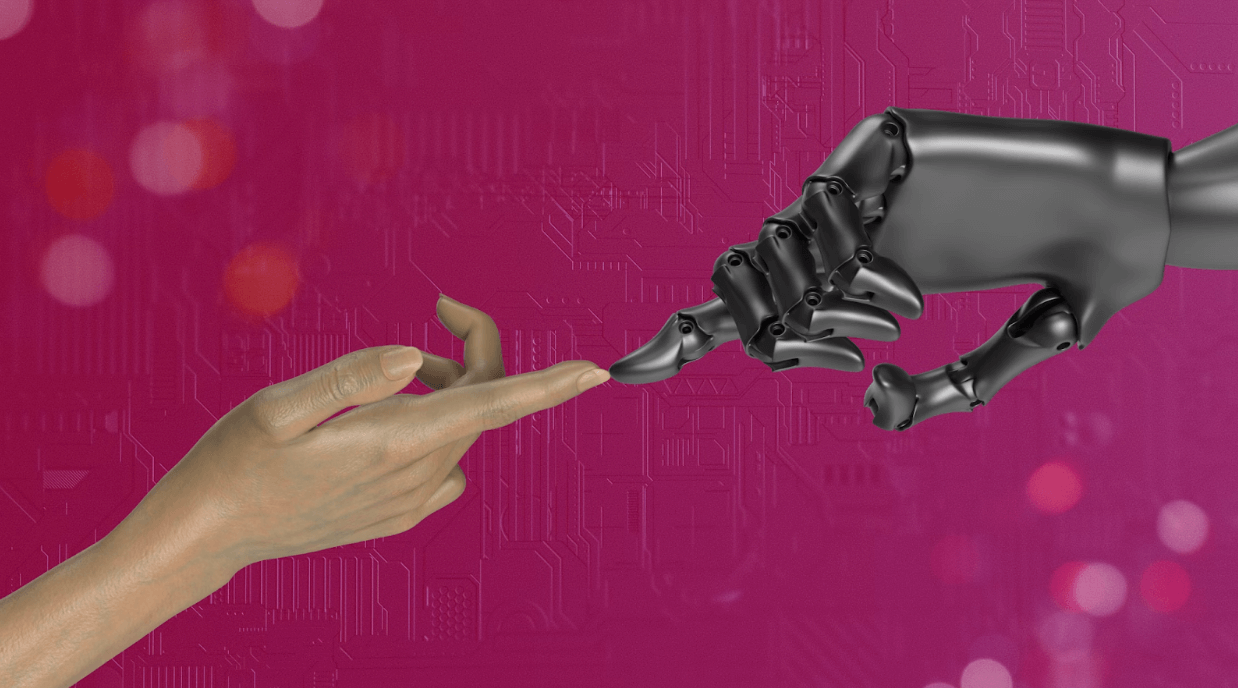


















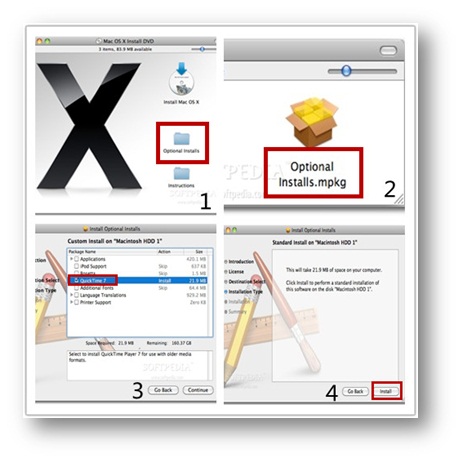



Leave a Reply