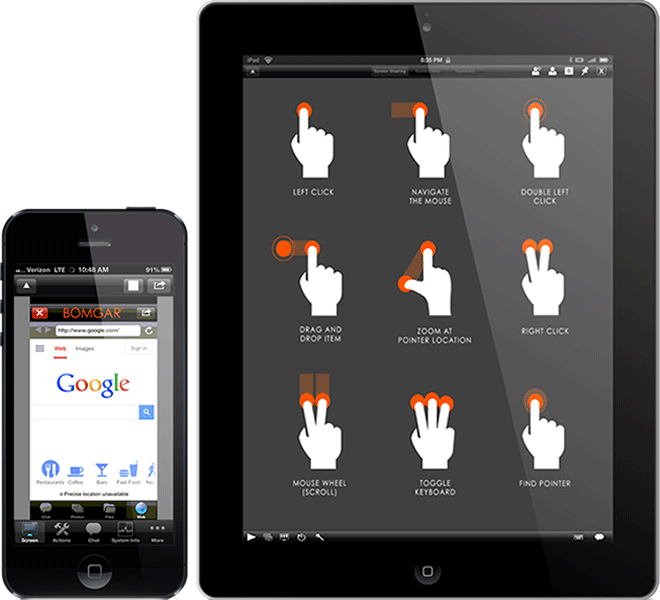App development isn’t an easy task especially when it’s an iPhone app. Apple has provided a platform to the developers, making it easier for beginners to create apps. There’s no doubt in saying that app development can be a crucial job, however swift language and tools like Metal are great to get started with app development.
App development has a lot of complexities which can be overcome by having a solid execution strategy. Coding your app might seem like a daunting challenge, but it’s not that difficult. There are a huge variety of tools and software available that will help ease the development process. A lot goes into app development, unlike website development app development you get access to the apps and can even gain conversion rate when developing a gaming app. Build a great and app and earn money.
Get started with App development
Let’s take a look at the below-mentioned tips to guide you how to get started with mobile app development from start till the end.
Begin with Apple developer connection
First thing first you need to do is to register yourself as an app developer. After getting registered, you will be given the access to support apps and test the apps so you can use it on your iOS devices. For this, you need to make an Apple ID, it can be for you or for your company (developers account). Apple ID is free to create you don’t have to pay any money to get yourself registered and start creating an app for the latest version of iOS devices.
Have a solid plan to create your apps
It takes a solid strategy to create an outclass app. It’s important to have a plan in mind so that it can be executed in an effective way. There isn’t a possible way to build an app without having a plan in mind. Here’s a list of factors that developers should consider while developing an app.
Set a goal
Apps are designed for an ultimate reason. What’s your reason? A developer should have a goal set in his mind in order to achieve it and serve the users in a useful way by keeping it simple. For example, a camera app takes pictures, edit it, and put a filter on it. A gaming app provides a good gaming experience. Similarly, apps should be designed to serve a good purpose.
Sketch out the scope & interface
Decide all the features you are planning to include in the app. Make sure to select the features that need to be added and removed when creating an app. Don’t add too many features, this can create clutter. Moreover, you need to sketch out the display and interface of the app keeping in mind to provide a great user interface to the users.
Theme and strategy
Ensure that you have a killer app marketing strategy. Whether you’re in the initial stage or have a full-fledged app, you would always need to assure your app is providing a friendly user experience to the user and if they are liking the theme and strategy of the app.
Code your own app
In order to move to the app development, you might want to code your own app. Coding becomes a mandatory process when you’re thinking of making an app. It depends on your level and experience that how easy you find coding. Apple has removed the barriers after the release of iOS 8 in 2014. Apps for iPhone and iPad are created by using Xcode.
Hire an app developer
If you don’t think you have the relevant experience and you could be a developer then you can hire a developer to build an app. This is a costly option but the end result will be good. It worth hiring a developer and creating an outclass app that will get recognition from the audience. There are numerous developers who can help you bring your skills and imagination to work. You can even find developers on LinkedIn, which might be an easy way to find experienced developers.
Submit your app to the App store via iTunes
Last but not the last, once your app is ready you can submit it to Apple via iTunes connect. For this, you need to sign up for iTunes connect to get the membership. Make sure to follow Apple’s rules and guidelines as Apple has comprehensive rules that the developers need to follow. Note that Apple will most likely reject the acceptance of an app that fails to abide the rules and regulations.
Author Bio
Sam Kelly is an iOS app developer at a leading iPhone app development company in California. He has been in the iOS app field for over 5 years and has great passion to learn about new software and gadgets.