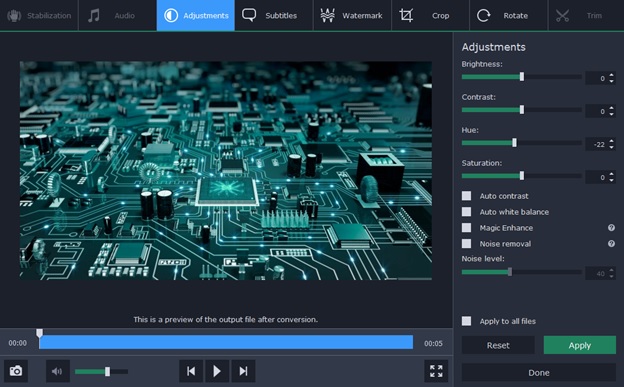Do you have a HD video file that you would like to watch on your smartphone or tab? Well, the small browsing devices are not powerful enough to display large HD files with huge aspect ratio. In that case, you have to lower the aspect ratio and reduce the size of the video file for a smooth play on your new cell phone. But how to make video files smaller? Movavi Video Converter comes to your rescue here. It’s a high end video converter program that also helps with convenient resizing of the video files.
Let’s have a look at how easily you can resize your video with Movavi Video Converter-
Step1
First, you will download and install the Movavi Video Converter in your desktop.
Step 2
Next, you will add the video file you want to resize to the program.
Step 3
Then, you will select the format in which you wish to convert the video file after resizing.
Step 4
In the 4th step you will select the desired video resolution & resize method. You can also perform some other editing functions, if required. These include trimming, rotating and joining of additional clips. You can even adjust the audio quality.
Step 5
Click on convert tab to start the conversion process.
Great features of Movavi Video Converter
Movavi Video Converter is backed by a host of powerful features. These include-
Super speed conversion
The Video Converter program by Movavi assures super-speed conversion which is at least 70 times faster compared to other regular video converter programs in the market.
No loss of quality
This is certainly one of the main reasons behind the high end popularity commanded by the Movavi program today.
The converter is able to edit, resize and convert your files without significant loss of quality. It’s something that you can’t always guarantee with the regular video converter programs around.
Ability to convert any media file
Movavi Video Converter is designed with a customer-centric approach. The converter program is able to convert all kinds of video, audio, DVD as well as image files.
Converts to any popular format
Whether you want to convert your file to MP4 or MKV or MPEG or MOV or AVI, Movavi Video Converter is able to convert a video file into any popular format.
Editing functions available
Movavi Video Converter also allows its users to edit the videos with its in-built editing tool.
Useful tips for users
Movavi Video Converter allows you to customize the video resolution in 3 ways. One, you can choose from 4 auto resizing presets. Second, you can settle with standard video file resolutions available on the Video Converter program. Third, the converter even enables you to set height & width of your video manually.